Ready to take control of your crypto? If you’re a beginner looking for the best entry-level hardware wallet, you’ve probably narrowed it down to two titans: the Trezor Model One and the Ledger Nano S Plus. Both are market leaders in 2025 for self-custody, but their differences can make or break your security strategy. Let’s dive deep and see which wallet truly deserves your first deposit.

Price War: $49 vs $79, Does It Matter?
Let’s cut to the chase: Trezor Model One comes in at a wallet-friendly $49, while the Ledger Nano S Plus asks for a bit more at $79. If budget is your top concern, Trezor grabs your attention right out of the gate. But don’t just look at price tags, think about what you’re getting for your money. Ledger’s higher price brings extra features that might be essential as your portfolio grows. For full details on current pricing and features, check out this handy comparison from Bitbo: bitbo. io/tools/trezor-one-vs-ledger-s-plus.
Design and Build Quality: Pocket-Sized Powerhouses
Beneath their sleek exteriors, these devices have very different feels. The Trezor Model One sports a lightweight plastic shell (12g), measuring 60mm x 30mm x 6mm, slim enough to disappear into any pocket. Its 0.96-inch monochrome OLED screen is functional but compact, limiting some on-device operations.
The Ledger Nano S Plus, meanwhile, steps up with a brushed stainless steel and plastic body (21g) and a slightly bigger build at 62.39mm x 17.40mm x 8.24mm. Its larger 1.09-inch OLED screen makes transaction verification much easier, especially if you’re moving more than just Bitcoin.
Supported Cryptocurrencies: How Big Is Your Bag?
This is where things get spicy! The Trezor Model One supports over 1,200 coins, including Bitcoin, Ethereum, and Litecoin, but misses some heavy hitters like Ripple (XRP), Cardano (ADA), and Monero (XMR). If you’re sticking to mainstream assets, you’ll be fine; but if you want true flexibility, read on.
The Ledger Nano S Plus blows past the competition here, supporting over 5,500 cryptocurrencies plus NFT management right out of the box (walletreviewer. com/trezor-model-one-vs-ledger-nano-s-plus). That’s an enormous edge if you dabble in altcoins or want exposure to new blockchain ecosystems as they emerge.
Pros & Cons: Trezor Model One vs Ledger Nano S Plus for Beginners
-

Ledger Nano S PlusPros: • Supports 5,500+ cryptocurrencies, including NFTs and major coins like XRP, ADA, and XMR.• Enhanced security with a CC EAL6+ certified secure element chip.• Larger 1.09” OLED screen for easier navigation.• USB-C connectivity and compatibility with Windows, Mac, Linux, and Android.• Staking and NFT management via Ledger Live app.Cons:• Higher price at $79.• Closed-source firmware may not appeal to transparency-focused users.• No native iOS support.
-

Trezor Model OnePros:• Budget-friendly at $49—great for first-time users.• Open-source hardware and software for maximum transparency.• Simple, beginner-friendly interface and setup.• Lightweight and compact design.Cons:• Supports 1,200+ cryptocurrencies—fewer than Ledger.• No native support for XRP, ADA, or XMR.• No secure element chip.• No NFT management or staking features.• Micro USB only and no native mobile support.
Security Features: Open-Source vs Secure Element Chip
Your keys are everything, so let’s talk security architecture! The Trezor Model One is fully open-source (both hardware and software), allowing anyone to audit its codebase for vulnerabilities or backdoors. Transparency is its mantra, but it skips on using a secure element chip, which some users consider essential for physical attack resistance.
The Ledger Nano S Plus, on the other hand, uses a CC EAL6 and certified secure element chip (ST33K1M5). This chip locks down your private keys even if someone physically gets their hands on your device, a feature security maximalists love. But there’s a trade-off: Ledger’s firmware is closed-source, so you’re trusting their team not to introduce hidden flaws or exploits.
User Experience and Setup Flow
If you want speed and simplicity, Trezor wins points with its ultra-straightforward setup process and browser-based interface, perfect for onboarding crypto newcomers without hassle (cryptovantage. com/best-crypto-wallets/ledger-nano-s-plus-vs-trezor-one). Ledger offers more advanced features through its Ledger Live app but requires extra steps during setup that might trip up total beginners.
Where things really split is in day-to-day usability. The Trezor Model One is all about minimalism. Its two-button navigation and compact screen mean you get a no-nonsense experience, fast, but with some limitations if you plan to manage a complex portfolio or interact with DeFi protocols. For pure Bitcoin HODLers and those who want to set-and-forget, it’s hard to beat for ease.
The Ledger Nano S Plus leans into versatility. Its bigger display, USB-C connectivity, and Ledger Live integration unlock features like NFT management and staking. If you’re looking to grow beyond basic coins or experiment with new crypto tech, Ledger’s ecosystem puts more tools at your fingertips, at the cost of a steeper learning curve.
Feature Showdown: NFTs, Staking, and Mobile Access
Let’s get tactical. If you want to stake your coins or manage NFTs directly from your wallet, only the Ledger Nano S Plus delivers. Through the Ledger Live app, you can stake assets like Ethereum or Solana and view/manage NFTs, all without ever exposing your private keys online. Trezor Model One simply doesn’t offer these features as of July 2025.
Mobile access is another differentiator. The Nano S Plus supports Android devices via USB-C, handy if you’re always on the move. Trezor Model One is desktop-only (Windows, Mac, Linux), so mobile-first users may find it limiting.
Connectivity and Compatibility Breakdown
The devil’s in the details: Trezor Model One sticks with micro-USB (a bit outdated), while Ledger Nano S Plus embraces USB-C for faster connections and broader device support. Both work flawlessly on desktop browsers, but only Ledger lets you plug into Android phones without extra adapters or hacks.
Trezor Model One vs Ledger Nano S Plus: Feature Comparison (2025)
| Feature | Trezor Model One | Ledger Nano S Plus |
|---|---|---|
| Price | $49 | $79 |
| Supported Cryptocurrencies | 1,200+ (excludes XRP, ADA, XMR) | 5,500+ (includes all major assets & NFTs) |
| NFT Support | No | Yes |
| Staking Capabilities | No | Yes (via Ledger Live) |
| Security | Open-source, no secure element chip | CC EAL6+ secure element chip, closed-source firmware |
| Build Material | Plastic | Brushed stainless steel & plastic |
| Screen | 0.96″ monochrome OLED | 1.09″ monochrome OLED |
| Device Size & Weight | 60mm x 30mm x 6mm, 12g | 62.39mm x 17.40mm x 8.24mm, 21g |
| Connectivity | Micro USB | USB-C |
| Compatibility | Windows, Mac, Linux (desktop only) | Windows, Mac, Linux (desktop) & Android |
| Mobile Support | No native support | Android only |
| User Experience | Beginner-friendly, simple setup | More advanced features, complex setup |
Which Entry-Level Wallet Wins in 2025?
If your top priorities are transparency, simplicity, and the lowest possible price ($49), the Trezor Model One is a fantastic starter wallet, especially if you’re focused on Bitcoin or Ethereum alone.
If you crave wider coin support, want to explore NFTs and staking, or need robust physical security thanks to a secure element chip, and don’t mind paying $79: the Ledger Nano S Plus wins hands-down for flexibility and future-proofing.
The best part? Both are trusted by millions worldwide and have stood the test of time through bull runs and bear markets alike.
Quick Tips: Choosing Between Trezor Model One & Ledger Nano S Plus
-

Ledger Nano S Plus: • Supports 5,500+ cryptocurrencies, including NFTs and all major assets. • Enhanced security with a CC EAL6+ certified secure element chip. • USB-C connectivity and Android compatibility for flexible use. • Larger 1.09” display for improved navigation. • Price: $79 as of July 30, 2025.
-
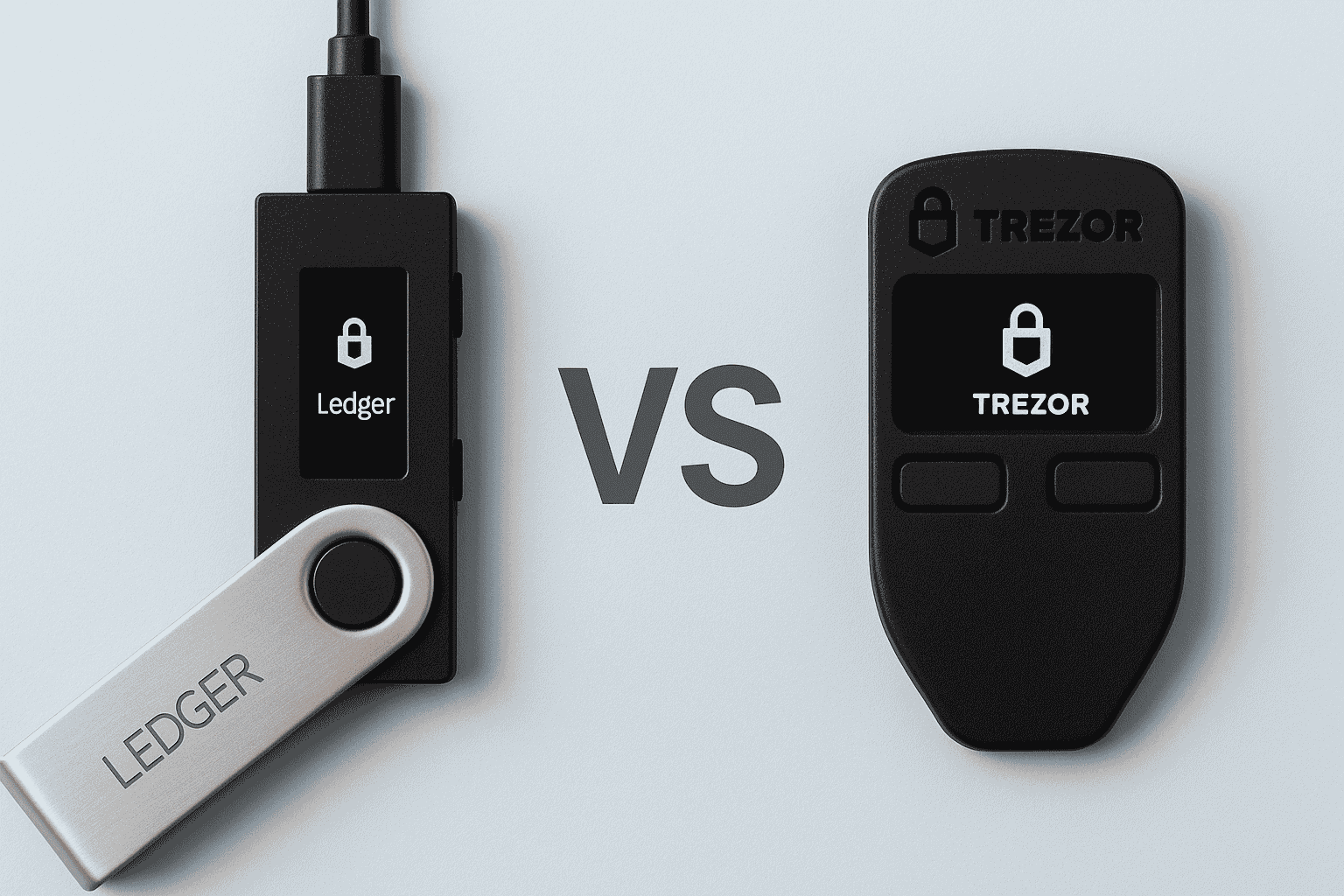
Trezor Model One: • Budget-friendly at $49, ideal for beginners. • Open-source hardware and software for transparency and community audits. • Simple, user-friendly interface and setup. • Supports 1,200+ cryptocurrencies, but lacks native support for some major coins and NFTs. • Micro USB connection and desktop-only compatibility.
No matter which path you choose in this “Trezor Model One vs Ledger Nano S Plus” showdown, taking self-custody is always a bullish move for your crypto journey!






