Managing multiple crypto wallets is no longer just for the ultra-technical or institutional investor. In 2025, as self-custody becomes the gold standard for security and flexibility, even retail users are splitting assets across several wallets to minimize risk, organize portfolios, and prepare for every scenario. But how do you actually import crypto wallets into a single interface for seamless oversight? This step-by-step guide demystifies the process with clear visuals and actionable strategies.

Why Import Multiple Crypto Wallets?
The logic is simple: spreading your digital assets across several wallets reduces your exposure to single points of failure. If one wallet is compromised, others remain untouched. This approach also lets you experiment with different wallet features, blockchains, and risk profiles. According to Vault12, distributing assets is a core pillar of modern crypto security hygiene.
But there’s a catch: juggling multiple apps and seed phrases can quickly become overwhelming. That’s where importing comes in, consolidate viewing and management without sacrificing security or self-custody.
Step 1: Choose Your Multi-Wallet Platform Wisely
Your first move is to select a wallet provider that supports multi-wallet management and aligns with your asset mix. Some top contenders in 2025 include BitPay Wallet, Trust Wallet, OKX Wallet, and Crypto. com DeFi Wallet. Look for features such as:
- Multi-chain support (Ethereum, Bitcoin, Solana, Sui, etc. )
- Easy import/export tools
- Strong security (biometrics, passcodes, 2FA)
- User-friendly interface
The BitPay Wallet guide provides an excellent overview of how to manage several self-custody wallets in one place.
Step 2: Gather Your Recovery Phrases, No Excuses
This step cannot be overstated: before you start importing anything, make sure you have the recovery phrase (seed phrase) for every wallet you want to add. These are typically sequences of 12, 24 words generated when you first set up each wallet. Without them, import is impossible, and loss of access is permanent.
If your current wallet is OKX or Trust Wallet, refer to their official guides on exporting or backing up your recovery phrase:
Treat these phrases like gold, store them offline in secure locations only you control.
Step 3: Importing Your Wallets, A Visual Walkthrough
The actual import process varies slightly by provider but follows a common pattern:
For example:
- Open your chosen app or extension.
- Navigate to “Wallet Management” or “Add/Import Wallet. “
- Select “Import via Recovery Phrase” (or similar wording).
- Carefully enter the complete seed phrase for each wallet.
- Name each imported wallet for easy identification (e. g. , “BTC Cold Storage, ” “ETH Trading”).
- Confirm import, your assets should now be visible under separate accounts within the app.
The process on platforms like OKX and BitPay takes just minutes if your phrases are ready. For an in-depth walkthrough with visuals on setting up an OKX wallet specifically, including imports, check out this video:
Troubleshooting Common Import Issues and Next Steps
If balances aren’t displaying correctly after import or certain coins are missing from view, double-check that you’ve selected all relevant blockchains within the app’s settings. Some multi-chain wallets require manual toggling between networks like Ethereum Mainnet or Solana before assets appear. Also ensure there are no typos in your recovery phrase, a single incorrect word will block access entirely.
Security is paramount during this process. Never share your recovery phrases online or with third parties, even if they claim to offer support. If you encounter persistent issues, consult the official documentation of your wallet provider or seek help from their verified support channels, never from random internet forums.
Optimizing Your Multi-Wallet Setup
Once all wallets are successfully imported, take time to organize and optimize your self-custody experience. Assign clear labels to each wallet (e. g. , “Long-term BTC Hold, ” “DeFi Experiments, ” “NFT Vault”) for rapid identification. Many wallets allow you to color-code or favorite certain accounts for easier navigation.
Best Practices for Managing Multiple Crypto Wallets
-

Use Trusted, Multi-Chain Wallet Providers: Choose reputable wallets like OKX Wallet, Trust Wallet, or BitPay Wallet that support multiple blockchains and offer robust security features.
-
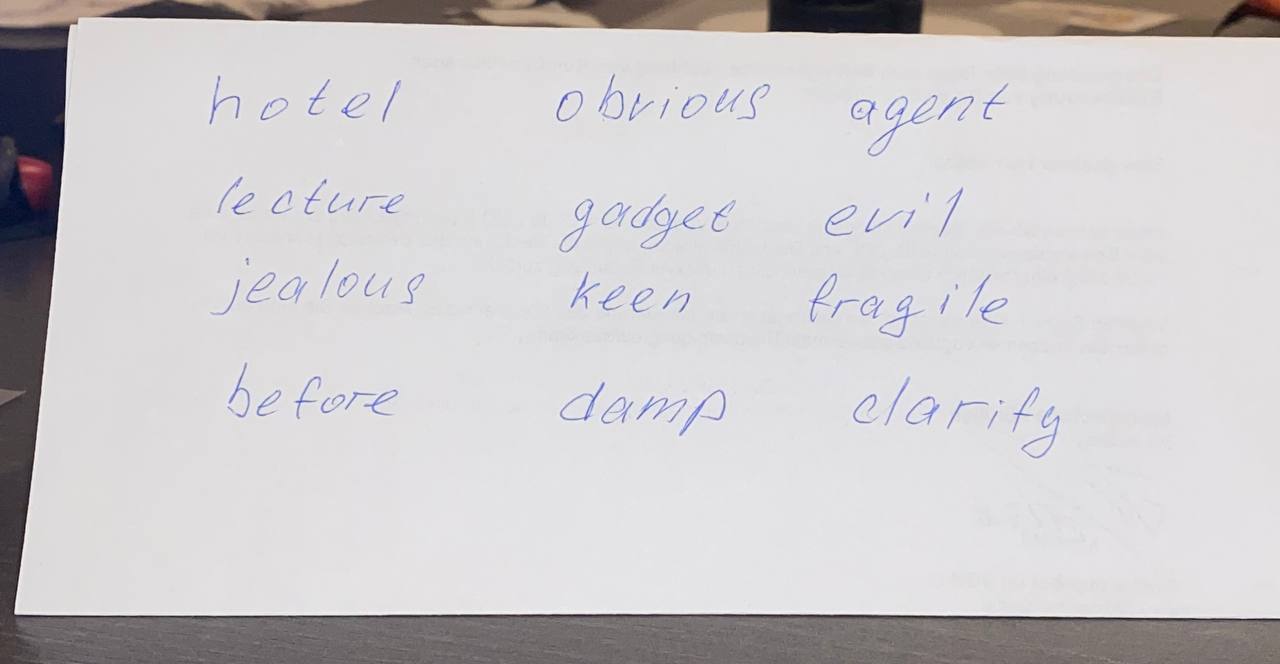
Securely Store Recovery Phrases: Write down and safeguard each wallet’s recovery phrase (12, 18, or 24 words) in multiple secure, offline locations. Never store them digitally or share them online.
-
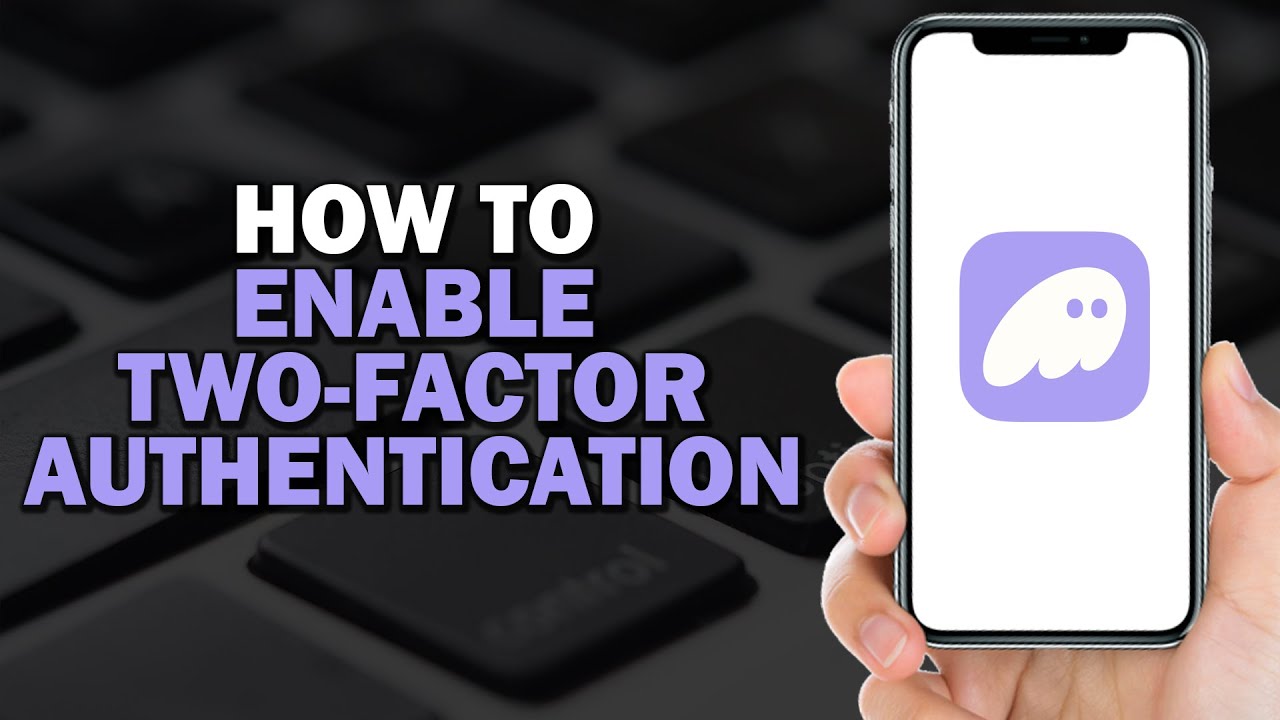
Enable Advanced Security Features: Activate strong passwords, two-factor authentication (2FA), and biometric security where available. Regularly update wallet apps to the latest version for optimal protection.
-
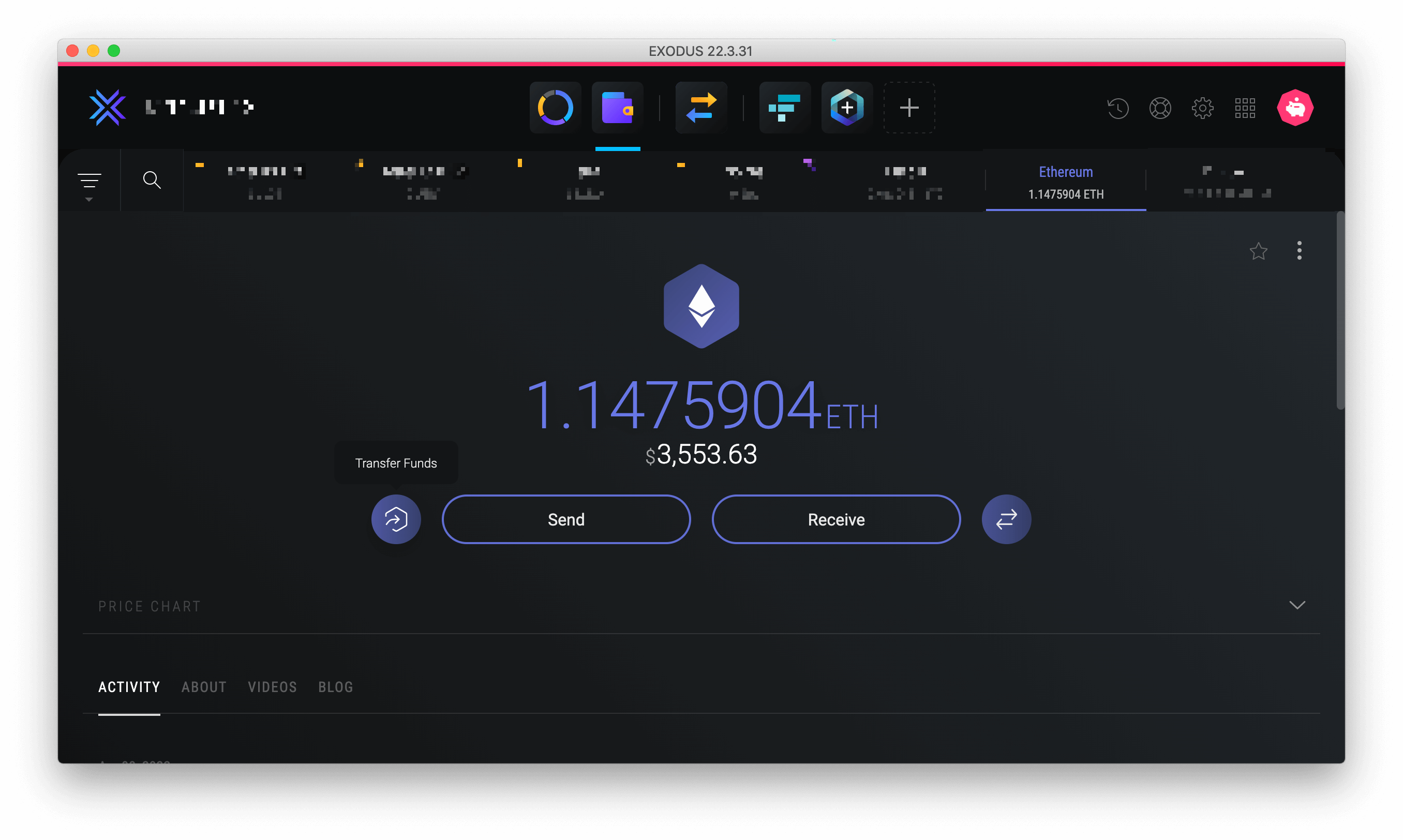
Label and Organize Wallets: Assign unique names to each wallet (e.g., “Trading”, “Savings”, “NFTs”) for easy identification and management within your wallet app.
-

Maintain a Private Inventory: Keep a secure, private record of all wallets, addresses, and associated recovery phrases. Use encrypted password managers or offline solutions for this purpose.
-
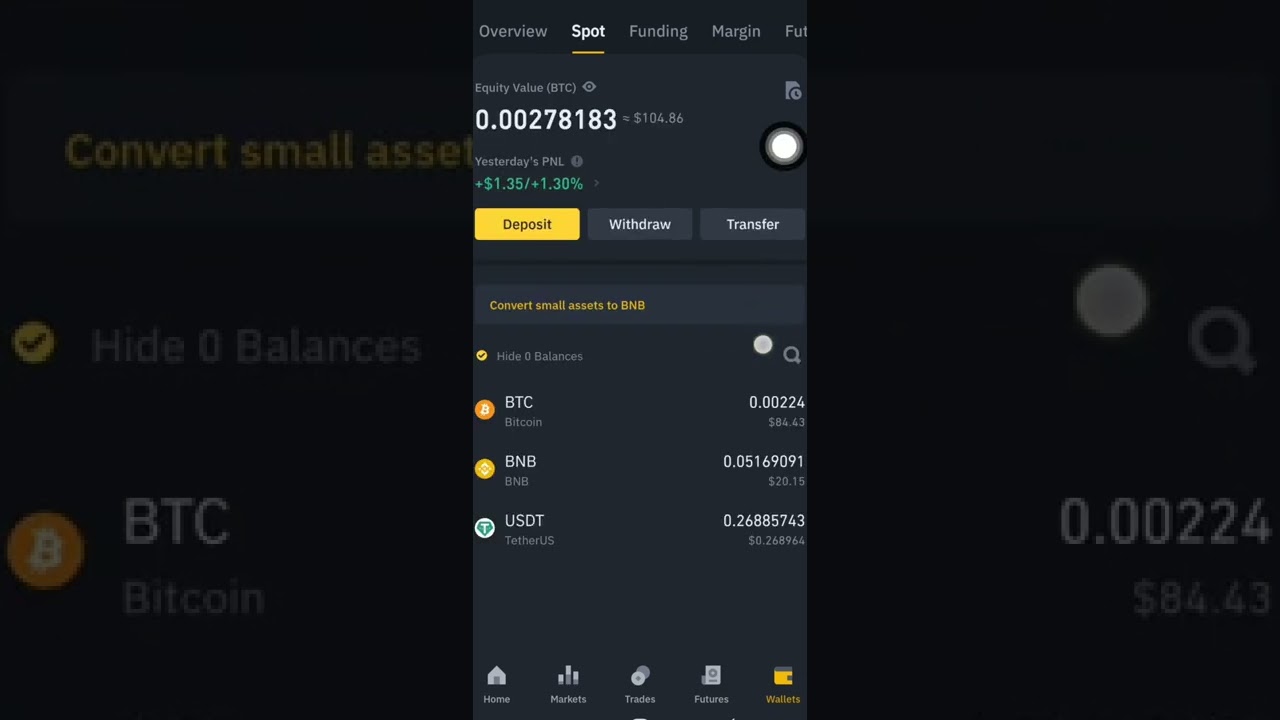
Verify Wallet Balances After Import: Always check that each imported wallet displays the correct balance and transaction history to confirm successful import and access.
-
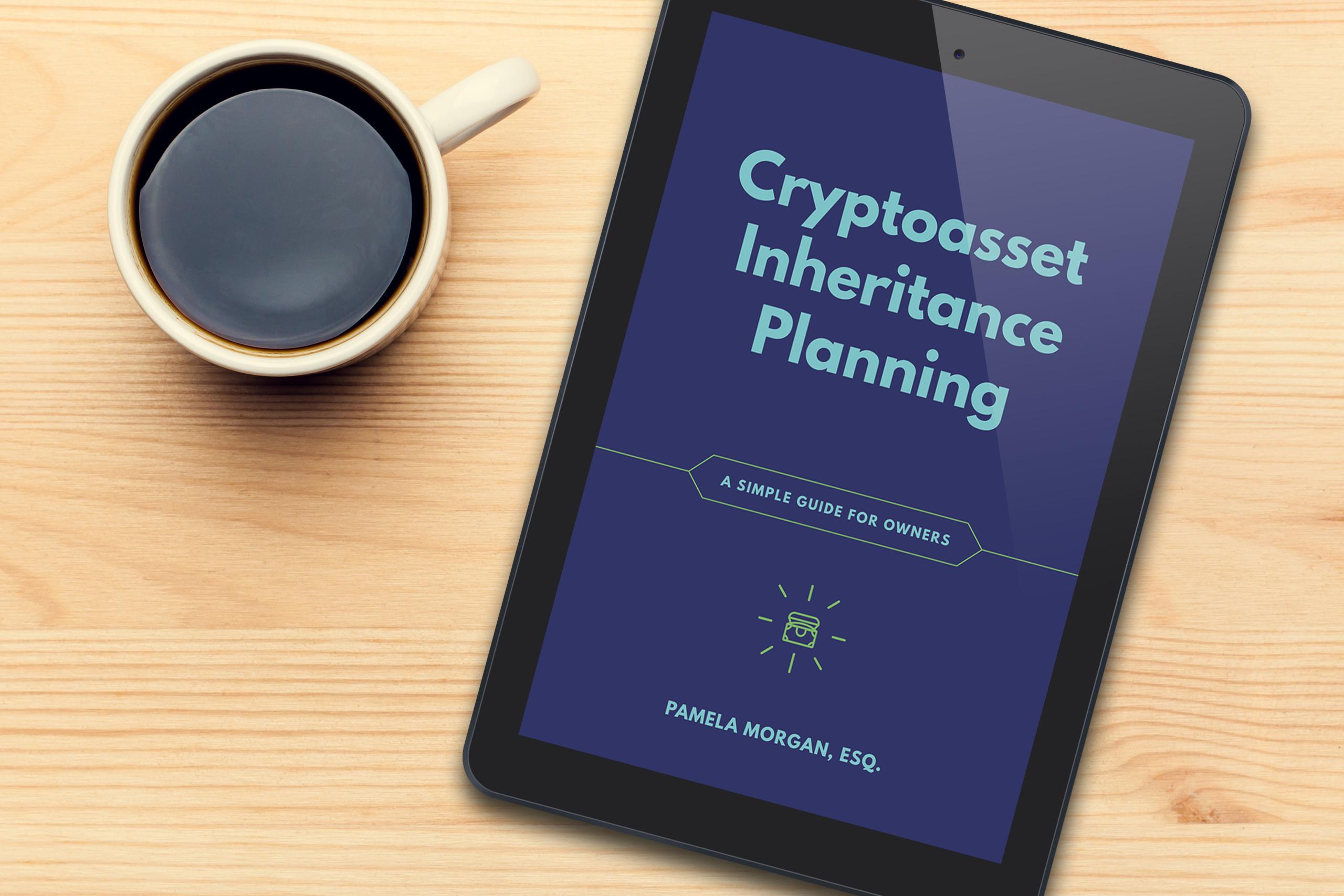
Designate Beneficiaries for Inheritance: Plan ahead by securely sharing access instructions with trusted beneficiaries, ensuring your digital assets can be accessed if needed.
Regularly review your wallet inventory and update your backup strategy. As outlined by Vault12, maintaining a secure record of all recovery phrases, passphrases, and wallet labels is essential, not just for your own access but also for designated beneficiaries in case of emergency.
Advanced Tips: Bulk Actions and Multi-Chain Navigation
Modern wallets like OKX Wallet and Crypto. com DeFi Wallet now offer features such as bulk account creation, multisender tools (for distributing assets to several addresses at once), and automatic network detection. These can dramatically reduce operational friction when managing diverse portfolios across chains like Bitcoin, Ethereum, Solana, or Sui.
If you’re actively trading or experimenting with new blockchains, leverage these advanced tools to streamline workflow. For example, OKX’s multisender tool lets you send funds to multiple addresses in one transaction, a huge time-saver for portfolio rebalancing or airdrop distributions.
Staying Ahead: Software Updates and Security Hygiene
The threat landscape in crypto evolves fast. Routinely update your wallet apps/extensions to the latest version; developers frequently patch vulnerabilities and add new features that improve user safety and experience. Enable biometric authentication where available and revisit your 2FA settings periodically.
Pro tip: Schedule a quarterly security checkup, review which devices have wallet access, rotate passwords if needed, and ensure backups remain uncompromised.
The Bottom Line: Seamless Self-Custody Is Achievable
Importing multiple crypto wallets isn’t just about convenience, it’s a strategic move that empowers you with true self-custody while minimizing risk exposure. With the right platform and disciplined security habits, you can enjoy unified oversight of all assets without sacrificing privacy or control.
If you’re ready to level up your crypto organization game, start by reviewing the guides from platforms like BitPay or Trust Wallet. The process is simpler than ever, and the peace of mind is worth every step.













