Buying crypto on OKX Wallet has never been easier for users in the US and Europe. Thanks to direct integration with Apple Pay and Google Pay, you can now purchase your favorite coins in seconds using your smartphone’s built-in wallet. No more scrambling for card numbers or worrying about manual entry errors – just a streamlined, secure process that leverages the device authentication you already trust.

Why Use Apple Pay and Google Pay on OKX Wallet?
The appeal is obvious: speed, security, and convenience. With Apple Pay or Google Pay, your payment details are stored securely and authenticated with biometrics (Face ID, Touch ID, or your device PIN). This means every crypto purchase is not only faster but also protected by layers of security that traditional card entry can’t match.
For US and EEA users, this is a game-changer. Instead of lengthy onboarding or repeated KYC checks at checkout, you’re ready to buy with just a few taps. Plus, your card details aren’t shared directly with OKX, adding another privacy layer.
Step-by-Step: How to Buy Crypto with Apple Pay on OKX Wallet
If you’re an iPhone user in the US or EEA, here’s how to get started:
Steps to Buy Crypto with Apple Pay on OKX Wallet (US & EU)
-

1. Ensure Device CompatibilityApple Pay is available on iPhones and other Apple devices. Confirm your device supports Apple Pay before proceeding.
-
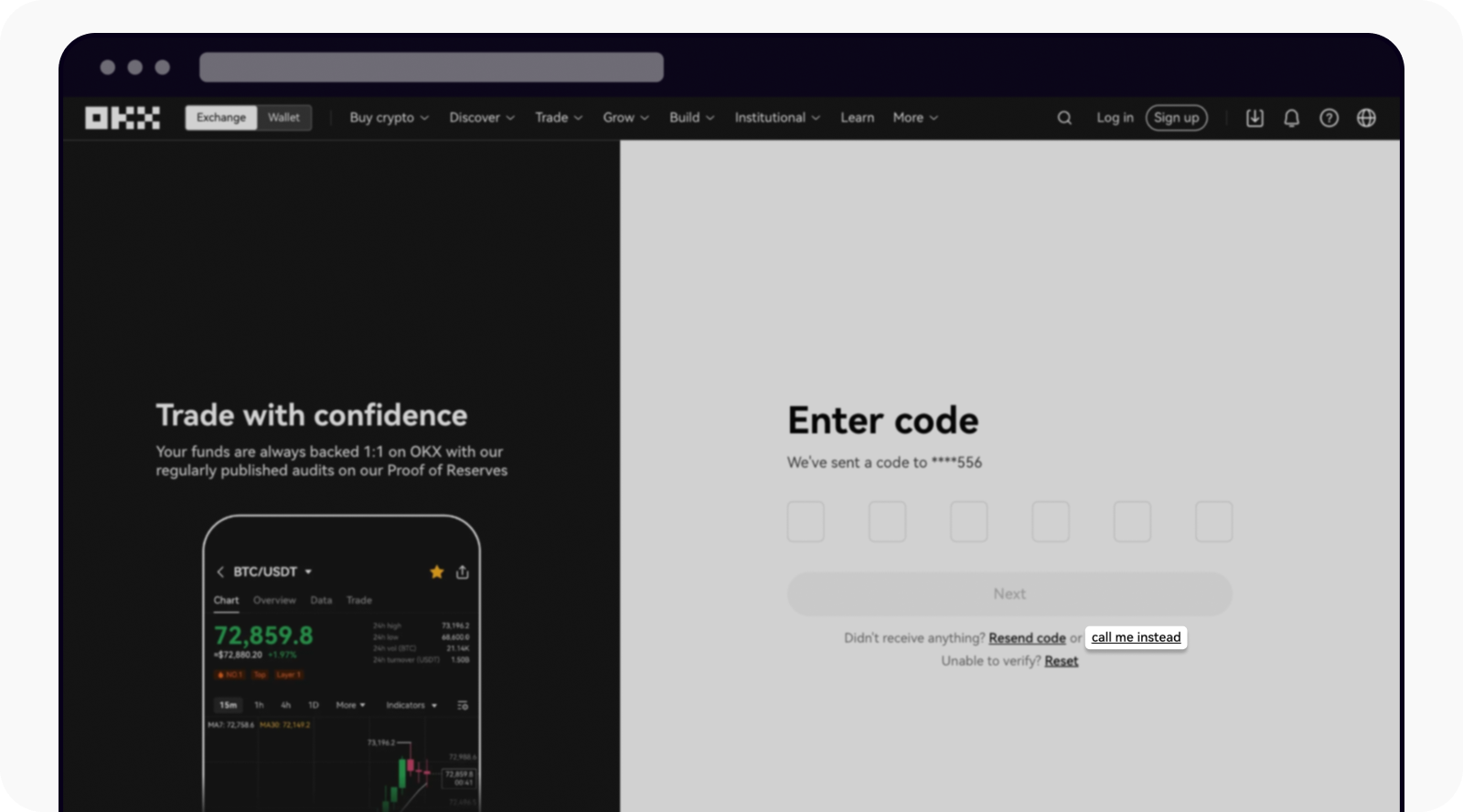
2. Complete OKX Account VerificationSign up or log in to your OKX account and finish the required identity verification process to enable crypto purchases.
-

3. Add Your Card to Apple WalletAdd a Visa or Mastercard debit/credit card (issued in your country) to your Apple Wallet. U.S. users must use a U.S.-issued card; EEA users must use a card from their country of residence.
-
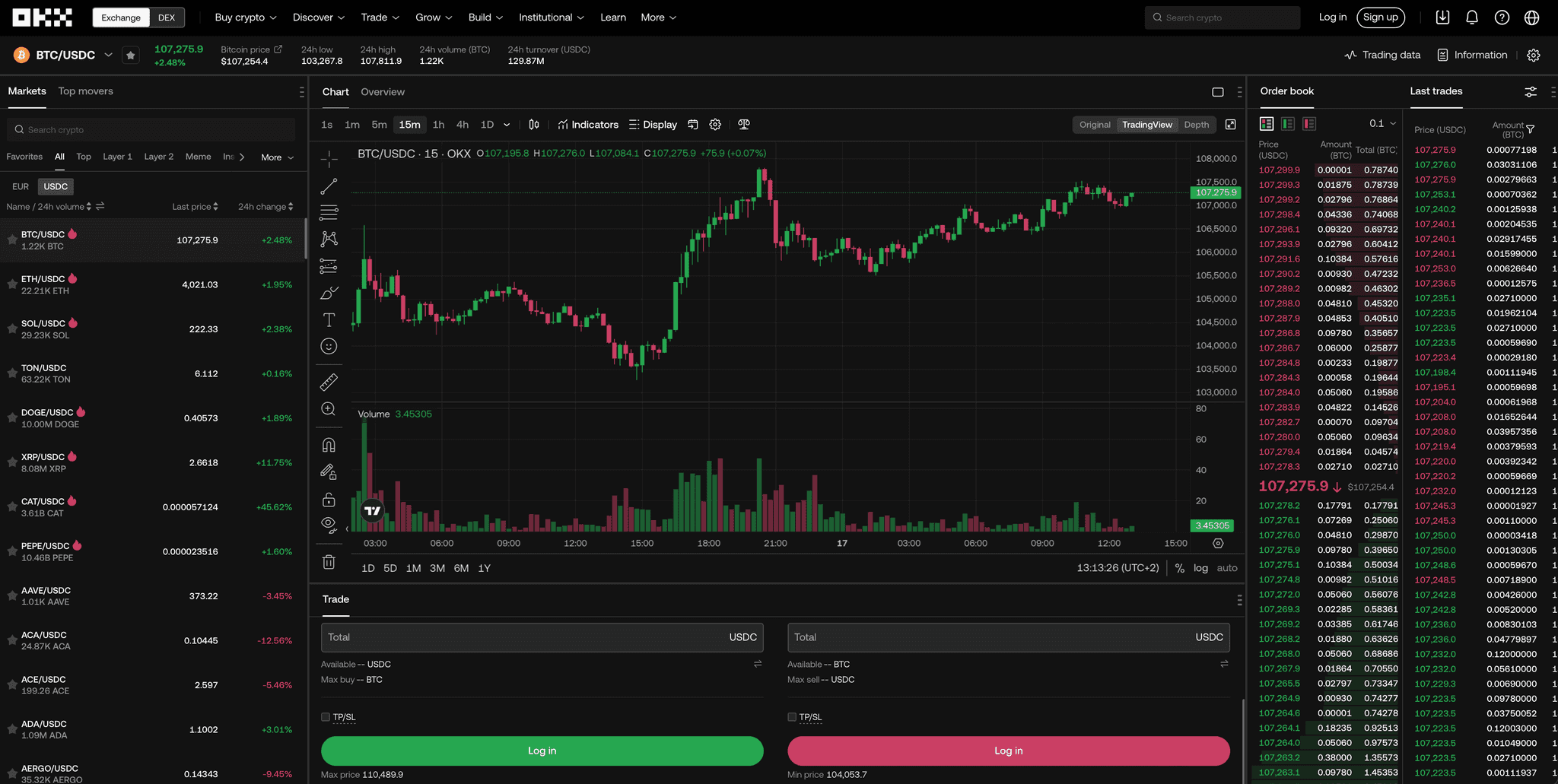
4. Open OKX App and Go to ‘Buy Crypto’Launch the OKX app and tap on the ‘Buy Crypto’ option from the main menu.
-
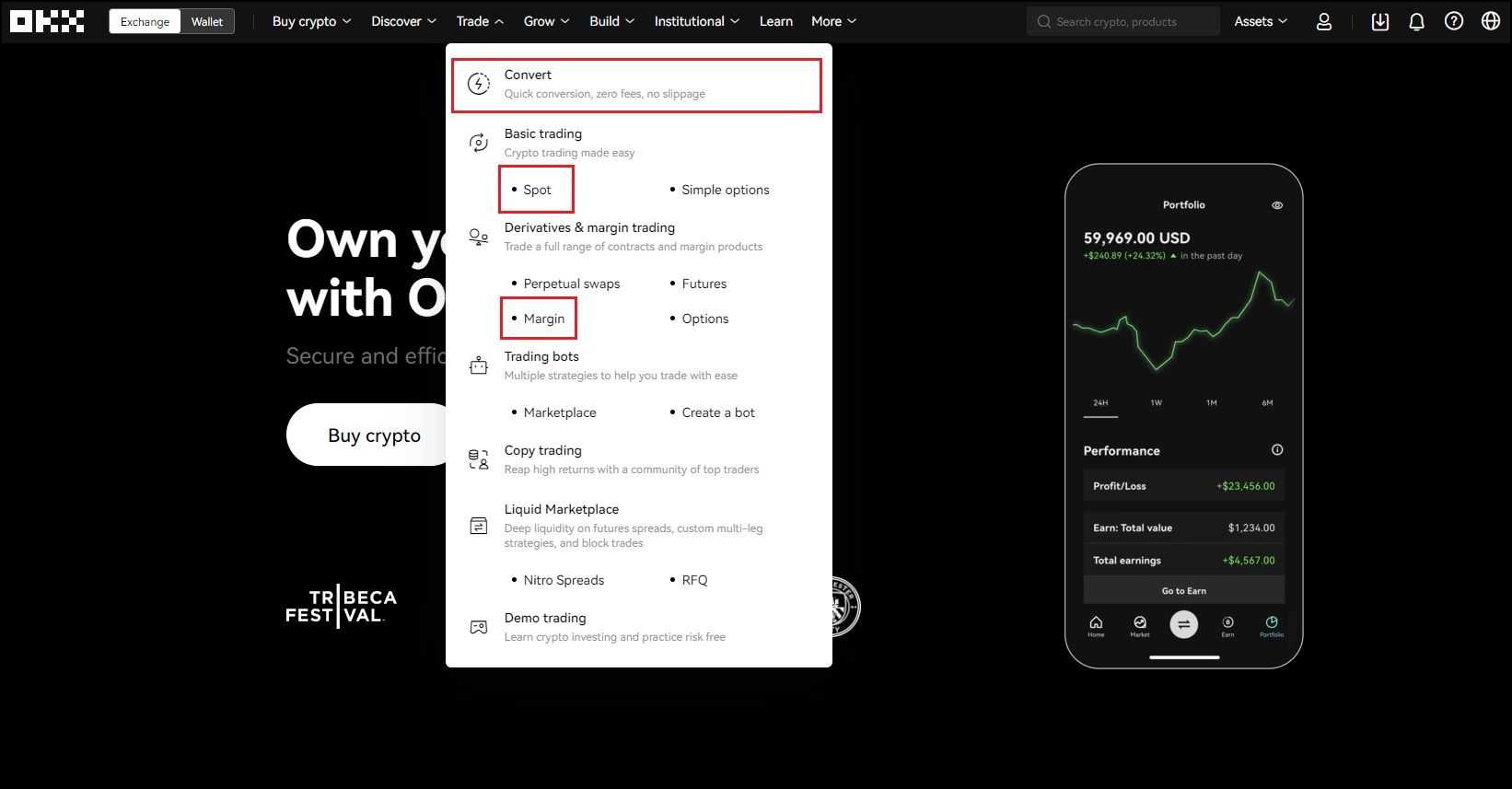
5. Select Apple Pay as Payment MethodTap the ‘>’ icon under ‘Select your payment method’, then choose Apple Pay from the list.
-
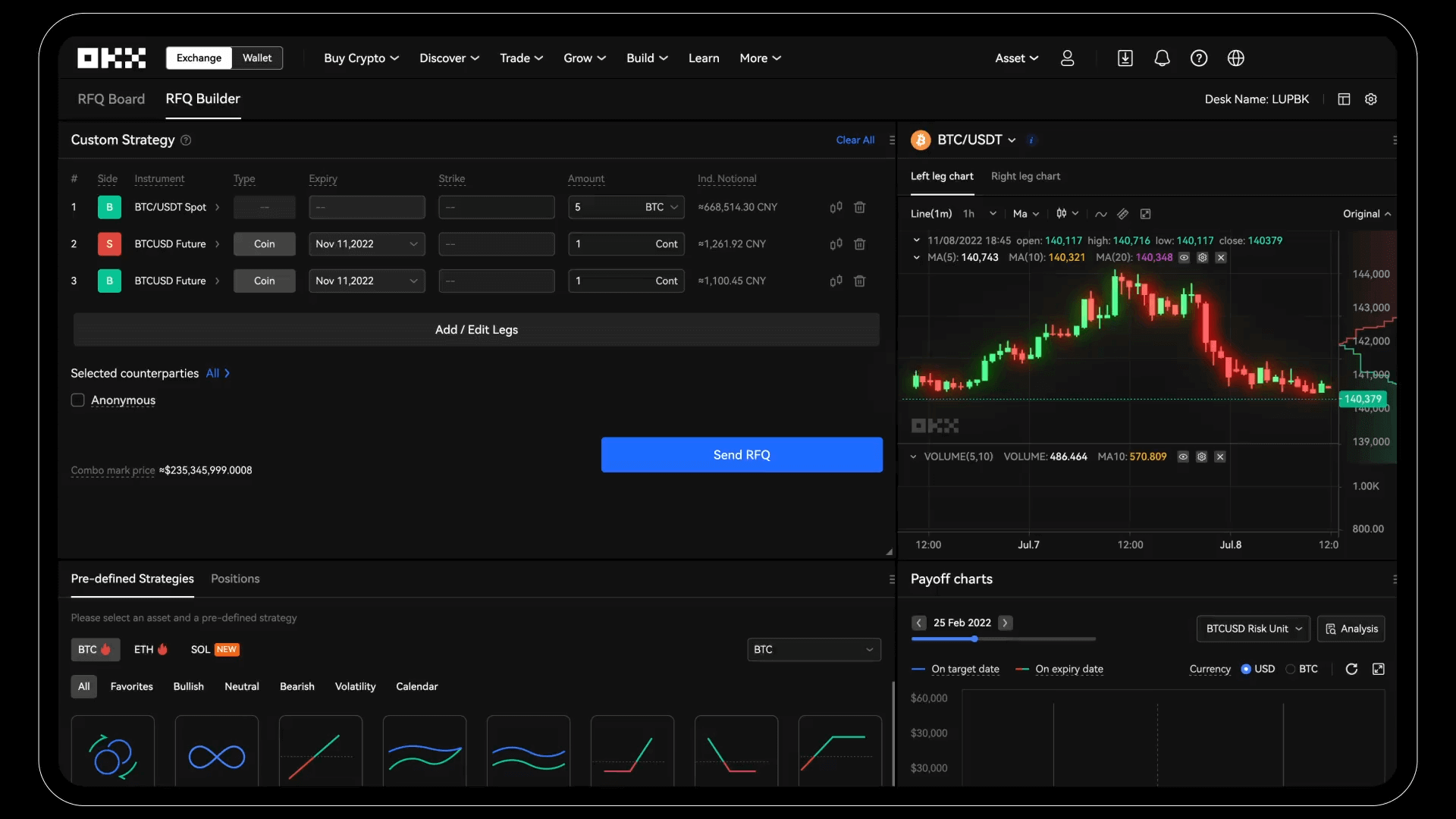
6. Choose Cryptocurrency and AmountSelect the cryptocurrency you wish to purchase and enter the desired amount. Review the current price and any applicable fees (e.g., Apple Pay transactions may incur a 2.5% fee).
-
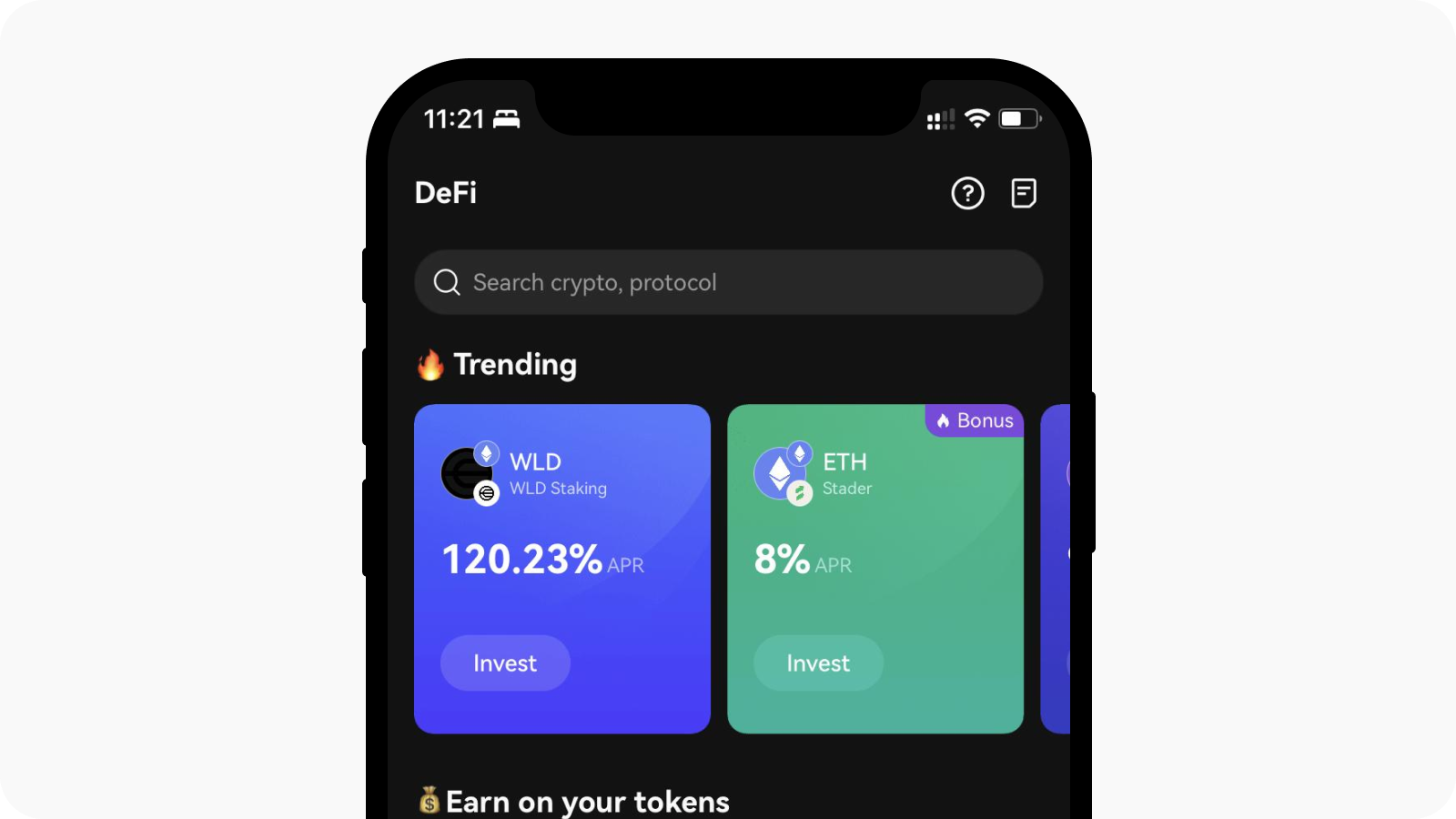
7. Preview and Confirm Your OrderReview your order details, including total cost and fees. Confirm the purchase if everything looks correct.
-

8. Authenticate and Complete PurchaseAuthenticate the transaction using Face ID, Touch ID, or your device PIN. After successful authentication, your crypto will be credited to your OKX Wallet.
Key requirements:
- Device compatibility: Must use an iPhone or other supported Apple device.
- Card setup: Add a Visa or Mastercard debit/credit card issued in your country to your Apple Wallet.
- KYC: Complete identity verification on the OKX app before purchasing.
The actual purchase process is straightforward:
- Open the OKX app and tap ‘Buy Crypto’.
- Select the ‘>’ icon under ‘Select your payment method’.
- Choose Apple Pay as your payment method.
- Select which cryptocurrency you want to buy (BTC, ETH, etc. ) and enter the amount.
- Preview the transaction – pay attention to fees (Apple Pay purchases may incur a 2.5% fee).
- Confirm your order and authenticate using Face ID, Touch ID, or PIN.
The Google Pay Experience for Android Users
If you’re on Android in the US or EEA, Google Pay offers an equally seamless experience for buying crypto through OKX Wallet. The steps mirror those of Apple Pay but require a supported Android device and card added to Google Wallet. Again, make sure your Visa or Mastercard is issued in your country of residence before starting.
You’ll follow essentially the same flow: open ‘Buy Crypto’, select Google Pay as payment method, choose coin and amount, then authenticate via device security features (fingerprint scan or PIN). Transactions are instant – no waiting for slow bank transfers or third-party processors.
Navigating Fees and Limits
A quick heads-up: Each transaction may include a processing fee (e. g. , 2.5% for Apple Pay). Also note that while deposits are instant via these wallets, withdrawals must go back to your linked bank account – not directly to Apple Pay or Google Pay wallets. For full fee breakdowns specific to your region and card type, consult official resources like cexfinder.com.
For anyone looking to buy crypto with Apple Pay or Google Pay on OKX Wallet, the experience is designed for speed and simplicity. Transactions complete in seconds, and the friction points that once slowed down fiat-to-crypto onboarding are largely eliminated. That said, a few practical details are worth keeping in mind before you hit “confirm. ”
Security, Privacy, and User Experience
One of the biggest advantages of using OKX Wallet Apple Pay or OKX Wallet Google Pay is security. Your card details are never entered directly into the app; instead, payments are tokenized and authenticated using Face ID, Touch ID, or your device’s PIN or biometrics. This means your sensitive info stays private, even if your phone is lost or stolen.
The process is also highly intuitive. No more toggling between multiple apps or copying long wallet addresses, everything happens within the OKX app interface. For those wary of traditional card entry on exchanges, this is a significant upgrade.
Top Crypto Wallet Payment Options Compared
Crypto Wallet Payment Options: Speed & Convenience Compared
-
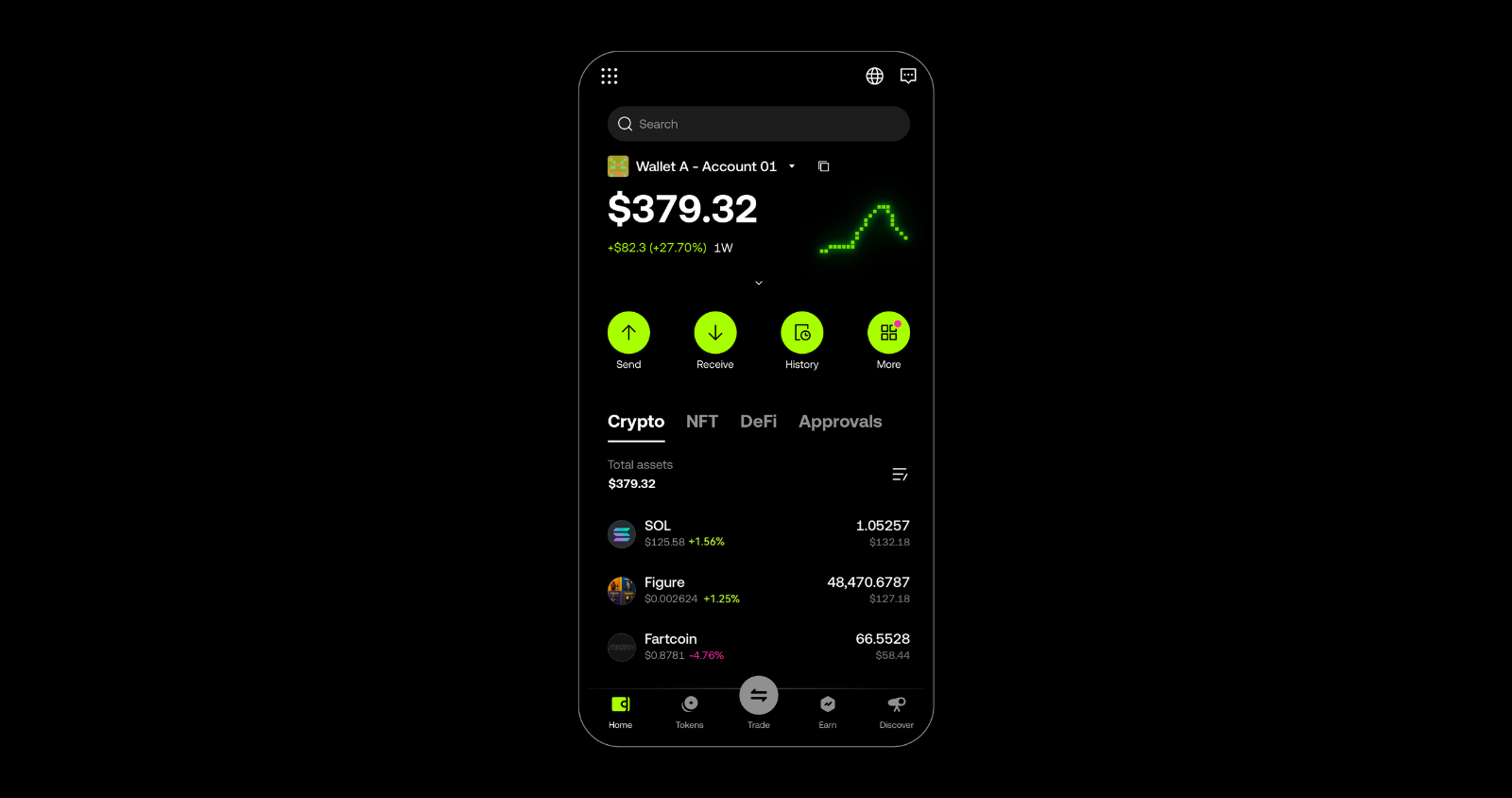
Apple Pay on OKX Wallet offers instant crypto purchases for US and EEA users. Authentication is seamless with Face ID, Touch ID, or device PIN, and payment details are autofilled from your Apple Wallet. Best for iPhone users seeking speed and security.
-
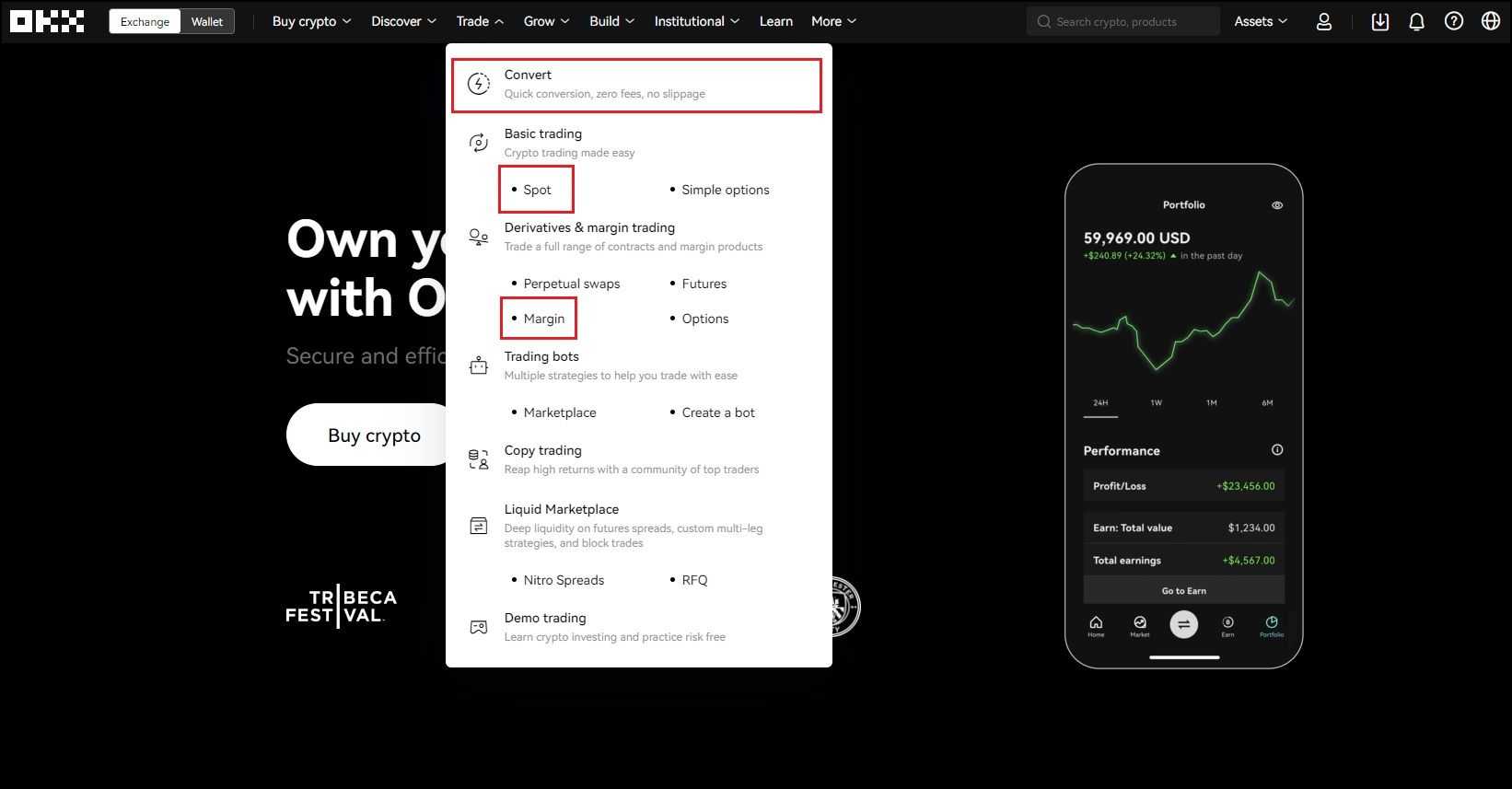
Google Pay on OKX Wallet enables fast crypto buying for Android users in the US and EEA. Transactions are authenticated with your device’s security features, and card details are pre-stored in Google Wallet. Ideal for Android users wanting quick, secure transactions.
-
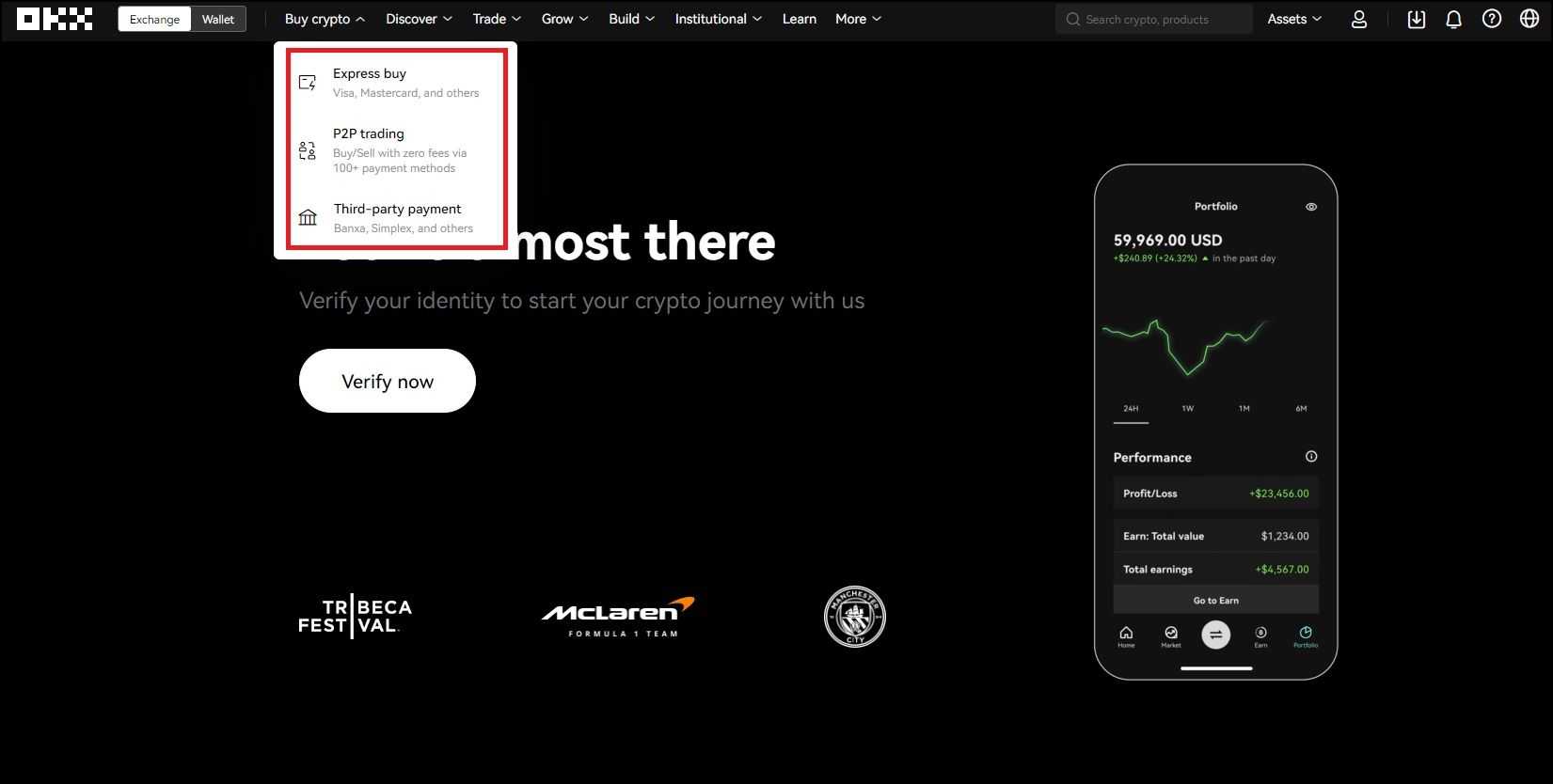
Bank Transfer on OKX Wallet supports direct crypto purchases from your linked bank account. While widely accessible, processing times can range from minutes to several business days depending on your bank and region. Best for larger purchases but less convenient for instant buys.
If you’re used to old-school bank transfers or even card payments directly through exchanges, you’ll notice that Apple Pay and Google Pay cut settlement times dramatically. They’re also less prone to errors, no manual card entry means fewer failed transactions and less chance of typos causing headaches.
Troubleshooting and Common Questions
Some users run into issues when their card isn’t accepted by Apple Pay or Google Pay. Typically, this comes down to using a card not issued in your country of residence or not supported by your digital wallet provider. Double-check both your card’s eligibility and whether it’s properly added to your mobile wallet before starting the process.
If you’re seeing purchase failures at checkout on OKX Wallet:
- Check identity verification: Make sure your KYC on OKX is fully completed.
- Card support: Only Visa/Mastercard debit/credit cards work, prepaid cards often fail.
- Device compatibility: Apple Pay only works on iOS; Google Pay only works on Android.
- Sufficient balance: Confirm your bank account has enough funds for the purchase plus fees.
Is DCA Possible with Apple Pay and Google Pay?
A frequent question: can you set up recurring purchases (DCA) using these payment methods? Currently on OKX Wallet, DCA (Dollar Cost Averaging) via Apple Pay or Google Pay isn’t natively supported as an automated feature, you’ll need to manually repeat purchases at your chosen intervals. However, because transactions are so fast and easy now, manual DCA is more practical than ever for most users.
Maximize Your Onboarding: Practical Tips
- Add multiple cards: Have both credit and debit cards linked in case one fails due to issuer restrictions.
- Track fees per transaction: Review each order screen carefully, fees vary by payment method and region.
- Monitor account limits: Some banks set daily caps for wallet-based payments; check these if large purchases fail.
- KYC refresh: If it’s been a while since you verified ID with OKX, double-check that it hasn’t expired to prevent sudden blocks at checkout.
The bottom line: integrating digital wallets like Apple Pay and Google Pay into OKX makes buying crypto nearly as easy as ordering coffee from your phone. With instant authentication, robust privacy measures, and support for major cards across US and EEA regions, this approach sets a new bar for user-friendly onboarding in crypto wallets. For those focused on speed without sacrificing security, or just tired of clunky web forms, it’s an upgrade worth embracing as part of any modern crypto strategy.














