Staking TRON (TRX) directly through Ledger Live is now one of the safest and most streamlined ways to earn passive income from your crypto holdings. With the October 2025 integration of TRON’s Stake 2.0 model, Ledger Live users can stake, unstake, and manage rewards with unmatched flexibility – all while keeping their private keys protected by hardware-level security.

Why Stake TRON with Ledger Live?
Ledger Live’s native support for TRX staking eliminates the need for third-party dApps or risky browser extensions. You interact directly with the TRON blockchain using your Ledger device as a secure signing tool, minimizing exposure to phishing attempts or smart contract exploits. The new Stake 2.0 upgrade also introduces features that seasoned stakers have long requested:
- Partial unstaking: Unstake any amount at any time, not just the full balance
- Automated reward compounding: Via partners like Yield. xyz, you can maximize your yield without manual intervention
- Transparent validator selection: Choose from a curated list inside Ledger Live and easily compare commission rates and track record
This makes it ideal for both beginners seeking a safe entry point and experienced users looking to optimize their staking strategy.
What You Need Before You Start
Key Prerequisites for Staking TRX with Ledger Live
-

Ledger Hardware Wallet (Nano S, Nano X, or Stax) – A genuine Ledger device is required to secure your TRX and sign staking transactions safely.
-
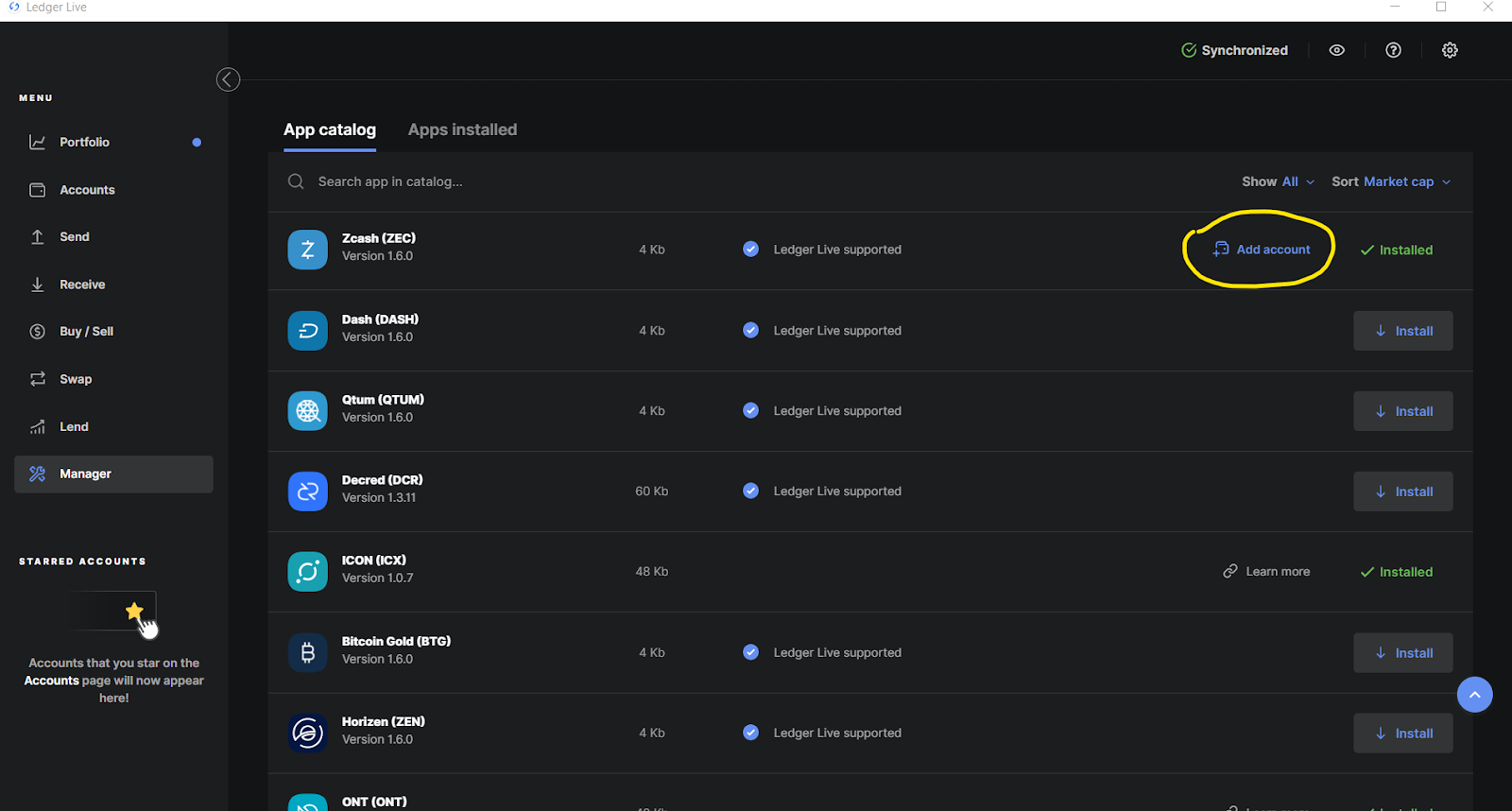
Latest Version of Ledger Live – Ensure you have the most up-to-date Ledger Live app installed for full TRON Stake 2.0 support and security updates.
-
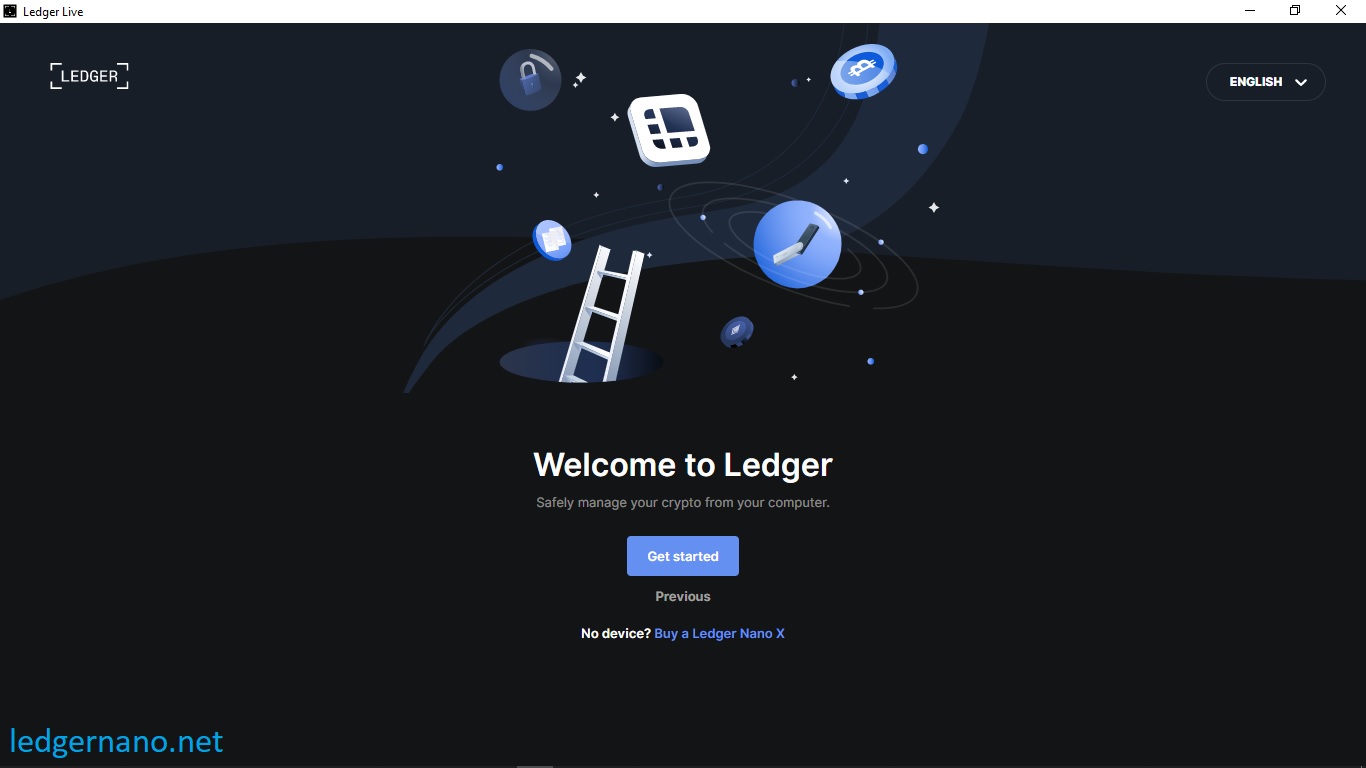
TRON App Installed on Ledger Device – Use Ledger Live’s Manager to install the official TRON app on your hardware wallet before staking.
-

Activated TRON Account with Minimum 0.1 TRX – Send at least 0.1 TRX to your TRON address to activate it on the blockchain prior to staking.
-
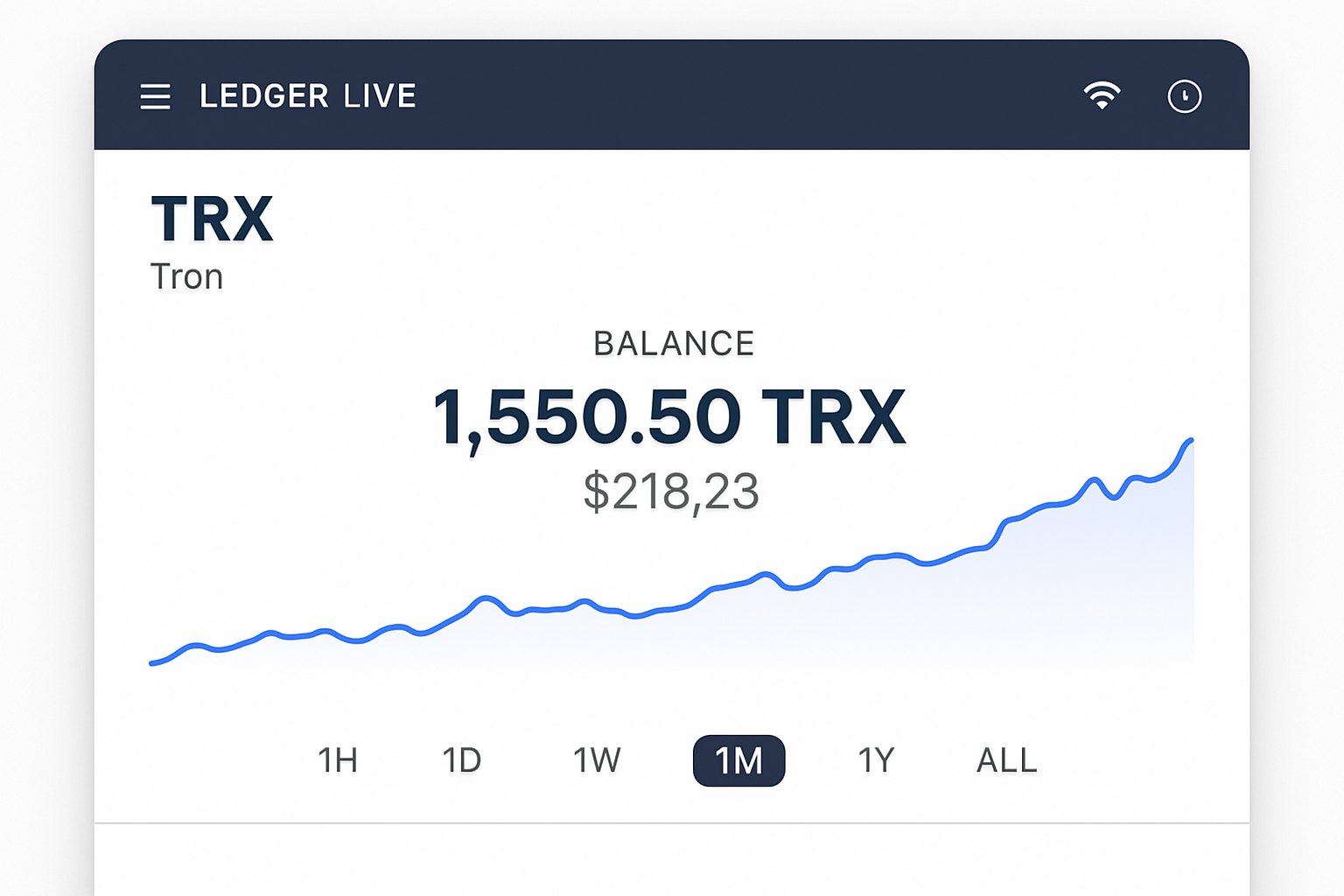
Sufficient TRX Balance for Staking – Have enough TRX in your account to meet your desired staking amount and cover network fees.
-

Stable Internet Connection – Maintain a reliable internet connection to interact with Ledger Live and confirm transactions securely.
-

Backup of Ledger Recovery Phrase – Securely store your 24-word recovery phrase offline to protect your assets in case of device loss or failure.
Before diving into the step-by-step process, ensure you have these basics covered:
- A Ledger hardware wallet (Nano S Plus, Nano X, or Stax)
- The latest version of Ledger Live installed on your computer or mobile device
- The Tron app installed on your Ledger device
- An activated Tron account with at least 0.1 TRX
- Sufficient TRX balance for staking and transaction fees
If you need help setting up your wallet or activating your Tron account, consult the official resources provided by Ledger Support.
Step-by-Step: How to Stake TRON (TRX) Safely Using Ledger Live
The process is intuitive but requires careful attention to detail to ensure maximum security:
- Connect your Ledger device and open Ledger Live.
- Add the Tron account if you haven’t already. Make sure it’s activated (send 0.1 TRX if needed).
- Select your Tron account in Ledger Live.
- Click on the “Earn rewards” button.
- Select “Stake” and choose a validator. Review validator commission rates, reliability, and community reputation before making a choice.
- Select the amount of TRX you want to stake.
- Confirm all details carefully on-screen and on your hardware wallet before approving the transaction.
- Your staked amount will be reflected under “Vote Power. ” Rewards start accruing immediately after confirmation.
This direct approach ensures that only you control your private keys throughout – no assets ever leave your custody during staking operations.
With your TRX now staked, you can monitor rewards, manage your position, and even adjust your staking strategy on the fly. Ledger Live’s interface provides a clear overview of your staked balance, current vote power, and pending rewards. The flexibility of Stake 2.0 means you’re no longer locked into lengthy unbonding periods or forced to unstake your entire balance just to access a portion of your funds.
Managing Rewards and Unstaking Safely
Rewards from TRON staking are distributed automatically and can be tracked in real time within Ledger Live. Thanks to the integration with partners like Yield. xyz, compounding is now seamless, your earned TRX can be restaked automatically, optimizing your passive income without manual claims or extra transactions.
When it’s time to access your staked TRX, simply use the partial unstake feature. This is particularly valuable for users who want ongoing liquidity without sacrificing yield on the remaining balance. The process is straightforward: select the amount to unstake, review the transaction, and confirm via your Ledger device. The remaining TRX continues to accrue rewards, ensuring your capital remains productive.
Best Practices for Safe TRX Staking
While Ledger Live significantly reduces risk, following a few strategic practices will further protect your assets and maximize returns:
Top Safety Tips for Staking TRX with Ledger Live
-
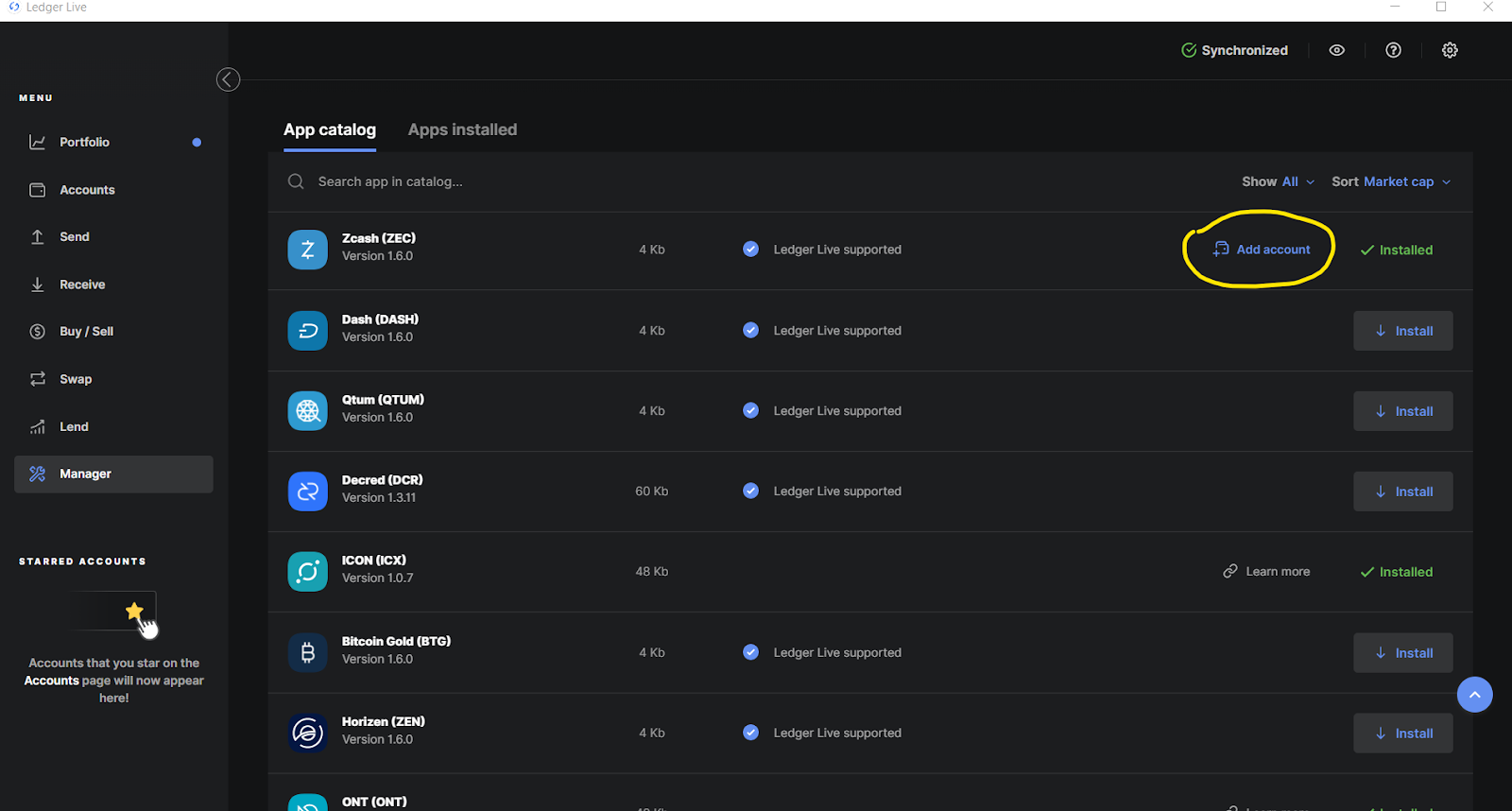
Always Use Official Ledger Live Software: Download Ledger Live only from the official Ledger website to avoid phishing attacks and ensure your device’s firmware is up-to-date.
-
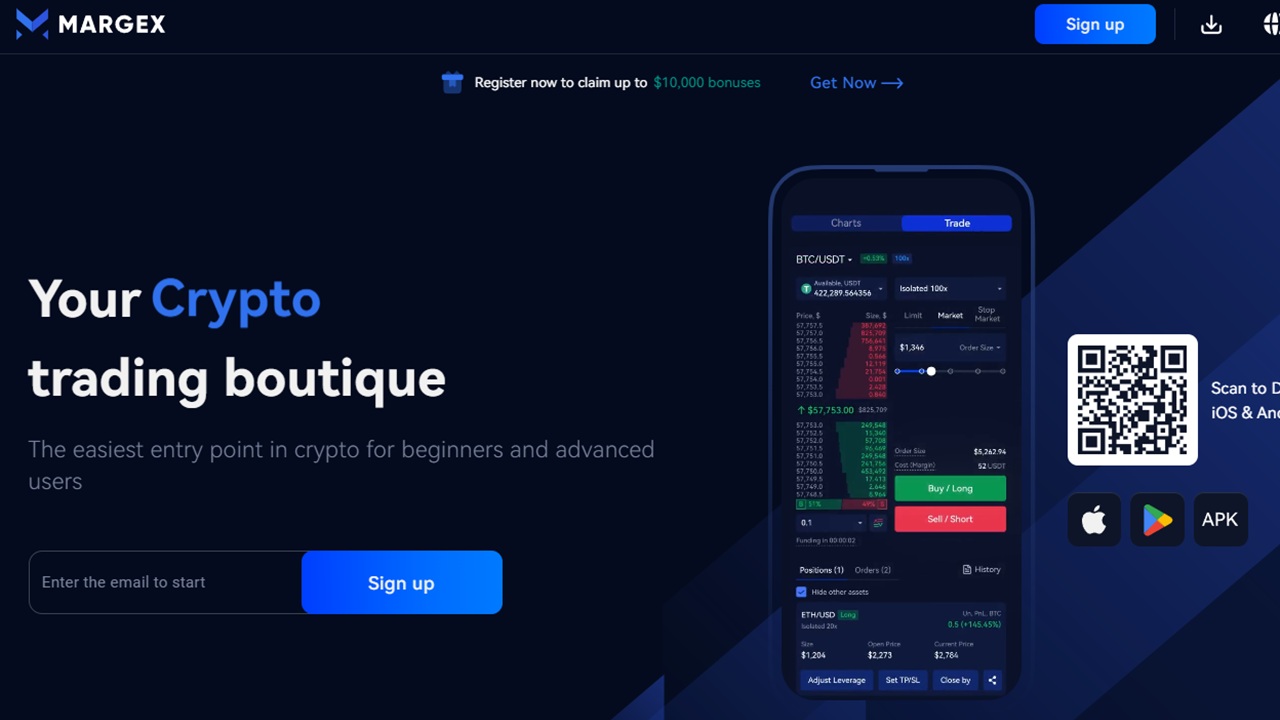
Verify Validator Reputation Before Staking: Choose well-established TRON validators with a strong track record and high uptime. Review validator details directly within Ledger Live or cross-check on TronScan.
-
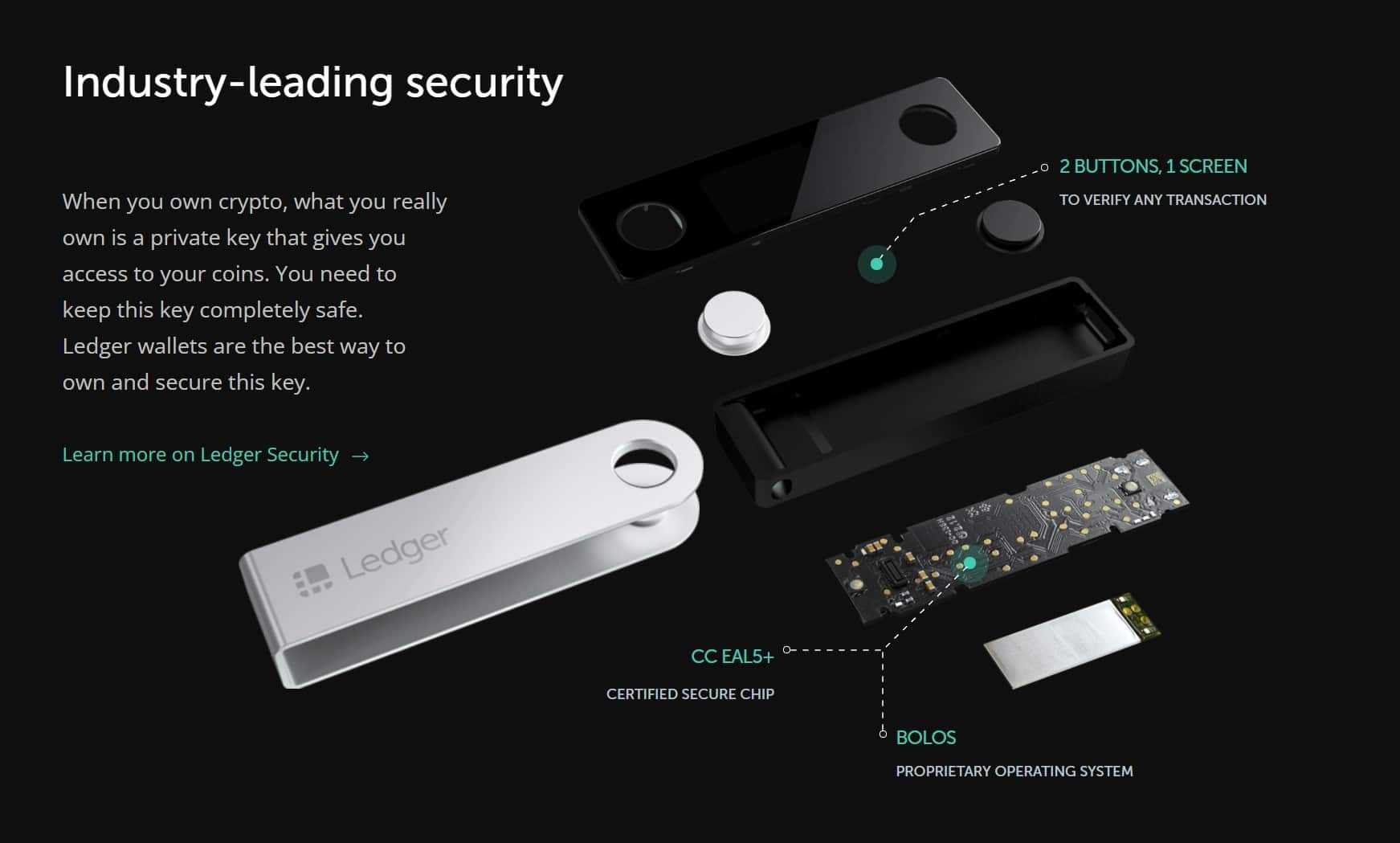
Enable Ledger Device Security Features: Always confirm transactions on your physical Ledger device, and use PIN protection and passphrase features for added security.
-
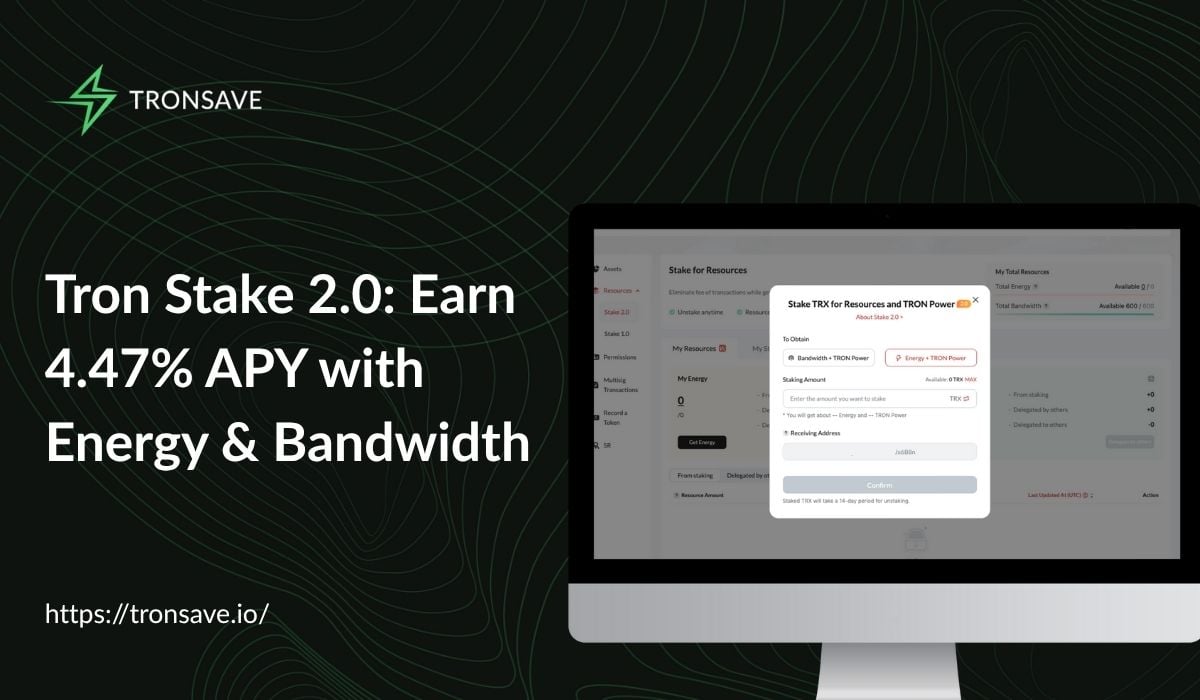
Utilize Partial Unstaking and Flexible Management: Take advantage of TRON Stake 2.0’s ability to unstake partial amounts or adjust your stake at any time in Ledger Live, optimizing your liquidity and risk management.
-
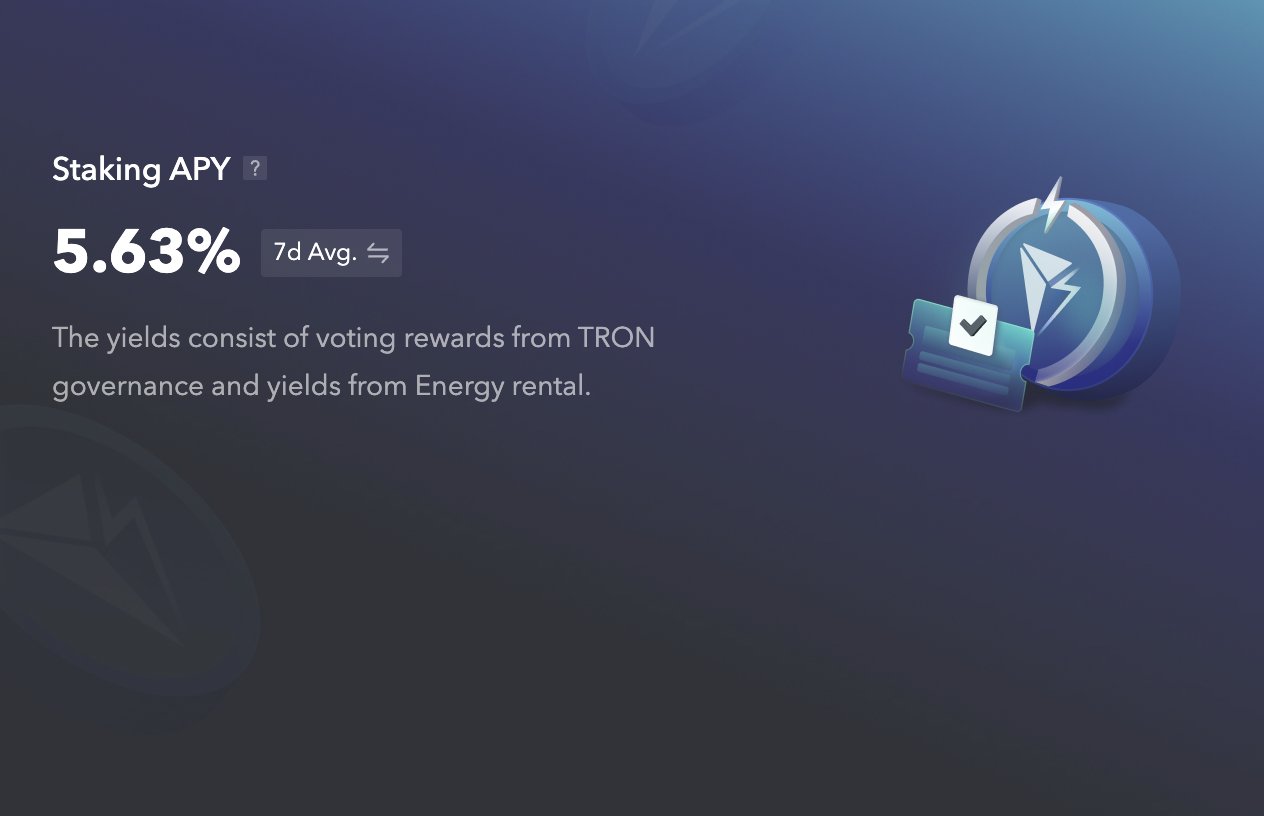
Regularly Claim and Compound Rewards: Monitor your staking rewards in Ledger Live and consider compounding them by restaking to maximize returns, leveraging automated options where available through integrations like Yield.xyz.
-
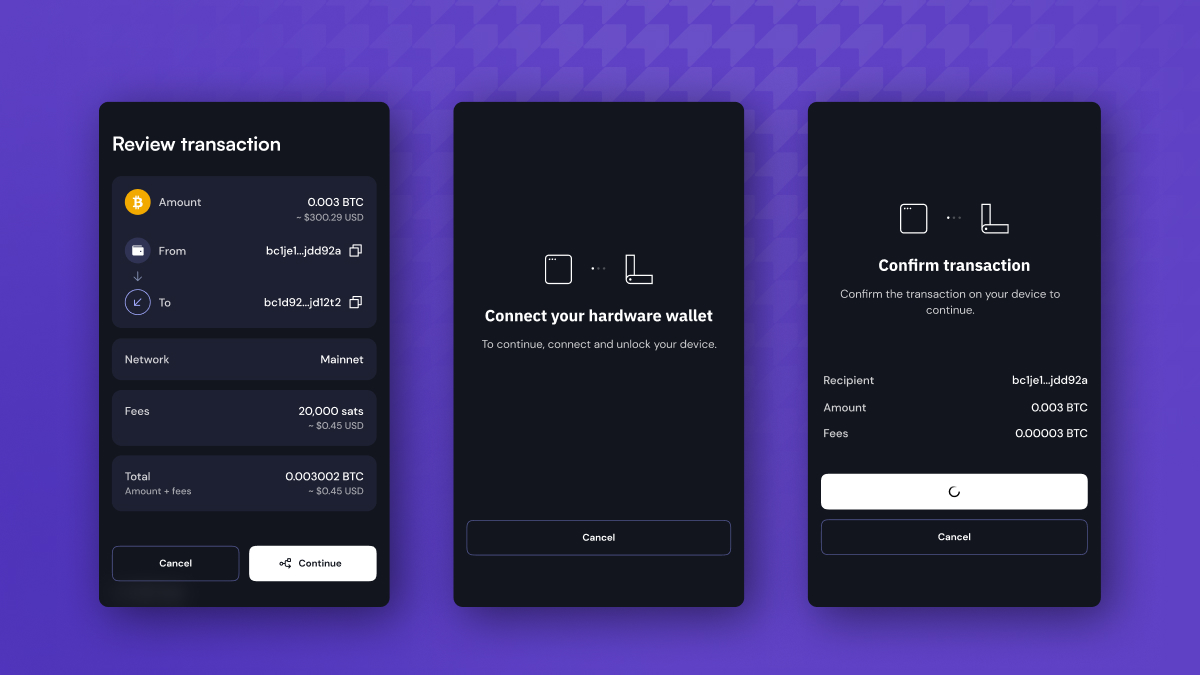
Double-Check Transaction Details Before Signing: Carefully review all transaction information on your Ledger device screen before approving, ensuring you are delegating to the correct validator and amount.
-
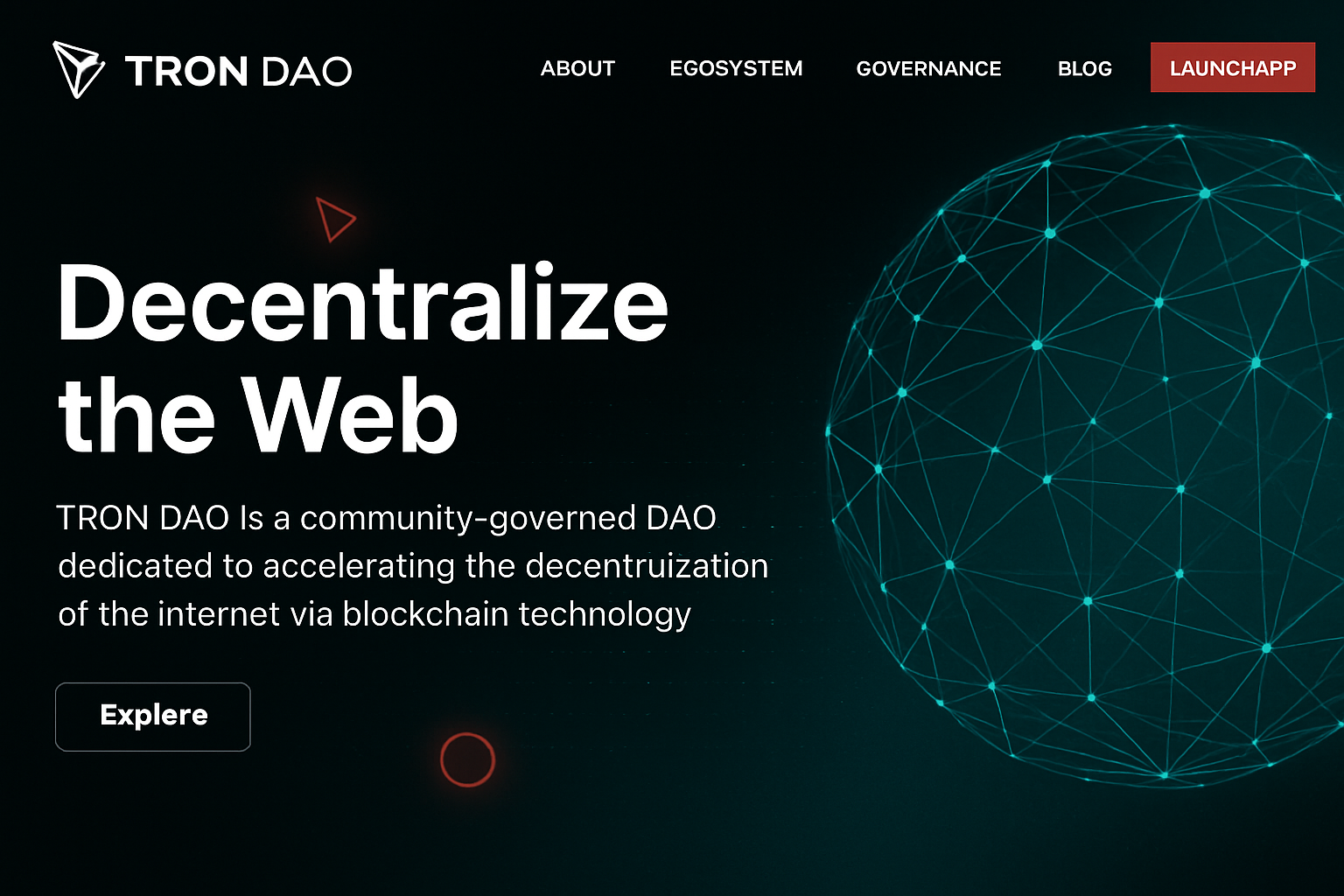
Stay Informed About TRON Network Updates: Follow official sources like TRON DAO and Ledger’s blog for the latest security advisories, protocol changes, and staking updates.
- Double-check validator details: Choose validators with a solid track record and transparent commission rates. Avoid new or unproven nodes with little community feedback.
- Keep your Ledger firmware and apps updated: Security updates often address new vulnerabilities, don’t skip them.
- Beware of phishing: Always access Ledger Live from the official application, never through browser pop-ups or suspicious links.
- Monitor your rewards: Use the built-in dashboard to ensure your rewards are accruing as expected. If something looks off, investigate promptly.
- Test with a small amount first: Especially if you’re new to staking or using a new validator, start small to verify everything works as intended.
What Makes Stake 2.0 a Game-Changer for TRON Stakers?
The introduction of Stake 2.0 on Ledger Live is more than a minor upgrade, it fundamentally alters the risk and reward profile for TRON stakers. Partial unstaking and real-time reward compounding empower users to adapt their strategy as market conditions shift. In volatile crypto environments, this flexibility is invaluable; you can respond quickly to price swings or network events without waiting out lengthy lockup periods.
Frequently Asked Questions About Staking TRON with Ledger Live
Staking TRON with Ledger Live is now one of the most secure and user-friendly ways to earn passive income on your TRX holdings. By leveraging hardware-level security and the flexibility of Stake 2.0, you retain full control over your assets while benefiting from automated compounding and real-time access to your funds.













