When it comes to safeguarding your crypto, the latest hardware wallet showdown is Ledger Nano Gen 5 vs Trezor Safe 7. Both devices arrived in late 2025 with bold claims and some seriously upgraded features. But if you’re eyeing one for your own stack, the devil is in the details: design, security, supported coins, and the actual user experience right out of the box. Let’s unbox both and see how they stack up in real-world use.

Visual Unboxing: What’s in the Box?
First impressions matter, especially if you’re investing in a premium hardware wallet. The Ledger Nano Gen 5 comes in a sleek, minimalist package. Open it up and you’ll find:
- The device itself, with a high-res color touchscreen
- USB-C cable for charging and data
- Recovery sheet for your seed phrase
- Keychain accessory
In contrast, the Trezor Safe 7 package feels a bit more robust. Inside you get:
- The device with a full-color touchscreen
- USB-C cable
- Magnetic dock for easy placement on your desk
- Recovery seed cards (multiple, for backup options)
Both unboxings give off a premium vibe, but Trezor’s inclusion of the magnetic dock and extra seed cards is a thoughtful touch for users who want more backup flexibility. For a closer look at the unboxing experience, check out this hands-on video:
Design and User Interface: Touchscreen Showdown
Touchscreen controls are no longer just a gimmick – they’re the new standard for hardware wallets in 2025. The Ledger Nano Gen 5 sports a high-resolution color touchscreen that’s noticeably crisper than previous generations. Navigation is intuitive, with swipe gestures and clear icons making setup and transactions feel almost smartphone-like.
The Trezor Safe 7 counters with its own full-color touchscreen. It’s slightly larger than Ledger’s, which some users might prefer for entering PINs or reviewing transaction details. Both devices ditch physical buttons in favor of pure touch control, and both feel responsive in daily use.
In terms of portability, Ledger keeps things ultra-compact – it’s pocket-friendly and can double as a keychain. Trezor’s Safe 7 is a tad bulkier, but the magnetic dock means it’s easy to keep in one spot at home or in the office.
“The shift to full-color touchscreens on both devices makes entering PINs and confirming transactions way less stressful. If you’ve ever fumbled with tiny buttons on older wallets, this is a welcome upgrade. “
Security Architecture: Proprietary vs Open-Source
Security is where things get interesting. Both wallets now feature Secure Element chips with CC EAL6 and certification – that’s bank-grade security against physical tampering and side-channel attacks. But how they handle your private keys and firmware is where they diverge.
Ledger Nano Gen 5 uses its proprietary BOLOS operating system, which isolates apps and keeps your keys in a secure enclave. This approach has its fans (for its robustness) and critics (for its closed-source nature). Ledger does offer optional identity-based recovery through Ledger Recover, but some privacy purists might prefer to stick with traditional seed phrases.
Trezor Safe 7 leans into transparency with open-source firmware. This means anyone can audit the code for vulnerabilities or backdoors – a big plus for those who value community oversight. The standout feature here is Shamir Backup, letting you split your recovery phrase into multiple shares for added safety. Lose one card? No panic – you can set it up so that only a subset of shares is needed to restore your wallet.
Supported Assets and Connectivity: Who Wins on Versatility?
The numbers are staggering: Ledger Nano Gen 5 supports over 15,000 assets, including NFTs and DeFi tokens. If you’re holding anything remotely exotic – or want future-proofing for new blockchains – Ledger has the edge here. Trezor Safe 7 isn’t far behind with support for over 9,000 assets, and third-party integrations help fill in some gaps, but Ledger still leads on sheer breadth.
Connectivity is another dividing line. Ledger Nano Gen 5 offers both USB-C and Bluetooth, making it easy to pair with your phone via the Ledger Live app (full support for iOS and Android). Trezor Safe 7 sticks with USB-C only; its Trezor Suite app is fully featured on Android but view-only on iOS. If you’re planning to manage your crypto on the go with an iPhone, this could be a deciding factor.
If you’re deep in research mode or want to see how these two compare to other models, check out our detailed visual breakdown here: Ledger Nano Gen 5 vs Trezor Safe 7: Visual Comparison.
Backup and Recovery: Peace of Mind, Two Ways
How you recover your wallet after a disaster is just as important as how you secure it day-to-day. Ledger Nano Gen 5 keeps things simple with the classic 24-word recovery phrase, but also offers the optional Ledger Recover service. This is a paid, identity-based recovery option that splits and encrypts your seed phrase with third-party custodians. Some users will appreciate the convenience if they’re prone to losing paper backups, but it does mean trusting Ledger and their partners with your sensitive info.
Trezor Safe 7 stays in the self-custody lane with its Shamir Backup system. You can split your seed into multiple shares (for example, three out of five), distributing them in different locations or with trusted contacts. If you’re paranoid about single points of failure, this is a huge plus, and it’s all handled transparently on-device, no third-party involvement.
“Shamir Backup on Trezor Safe 7 is a game-changer for anyone serious about redundancy. No more keeping all your eggs in one basket. “
Real-World Usability: Setup, Apps, and Daily Life
Out of the box, both wallets are easy to set up, but the experience feels slightly more polished on the Ledger side thanks to the Ledger Live app’s tighter integration and full-featured mobile support on both iOS and Android. The app guides you through setup, firmware updates, and portfolio management with clear instructions and slick UI.
Trezor Suite, meanwhile, is robust on desktop and Android, but iOS users are limited to view-only mode, meaning you can’t initiate transactions from your iPhone. If you’re an Apple devotee who wants full control on the go, Ledger has the advantage. Still, many users prefer Trezor’s open-source approach and the peace of mind that comes from knowing exactly how their device operates under the hood.
Price and Value: Which Wallet Justifies Its Cost?
Now for the bottom line: Ledger Nano Gen 5 retails at $249, while Trezor Safe 7 comes in at $169. That’s a significant gap, especially if you’re just starting out or managing a modest portfolio. Ledger’s higher price is justified by its broader asset support, Bluetooth connectivity, and premium build, but not everyone needs all those extras. Trezor Safe 7 delivers top-tier security features, open-source firmware, and Shamir Backup at a more accessible price point.
Pros & Cons: Ledger Nano Gen 5 vs Trezor Safe 7
-

Ledger Nano Gen 5: Best for Multi-Asset Power UsersSupports 15,000+ cryptocurrencies (including NFTs & DeFi tokens), offers Bluetooth & USB-C connectivity, and features a high-res touchscreen. Cons: Higher price ($249) and uses proprietary firmware (less transparency).
-

Trezor Safe 7: Ideal for Security & Open-Source FansFeatures open-source firmware for transparency, Shamir Backup for advanced recovery, and a lower price ($169). Cons: Supports 9,000+ assets (fewer than Ledger), no Bluetooth, and iOS app is view-only.
-

Ledger Nano Gen 5: Seamless Mobile IntegrationWorks with Ledger Live app on both iOS and Android, making it easy to manage assets on the go. Cons: Optional Ledger Recover service may raise privacy concerns for some users.
-
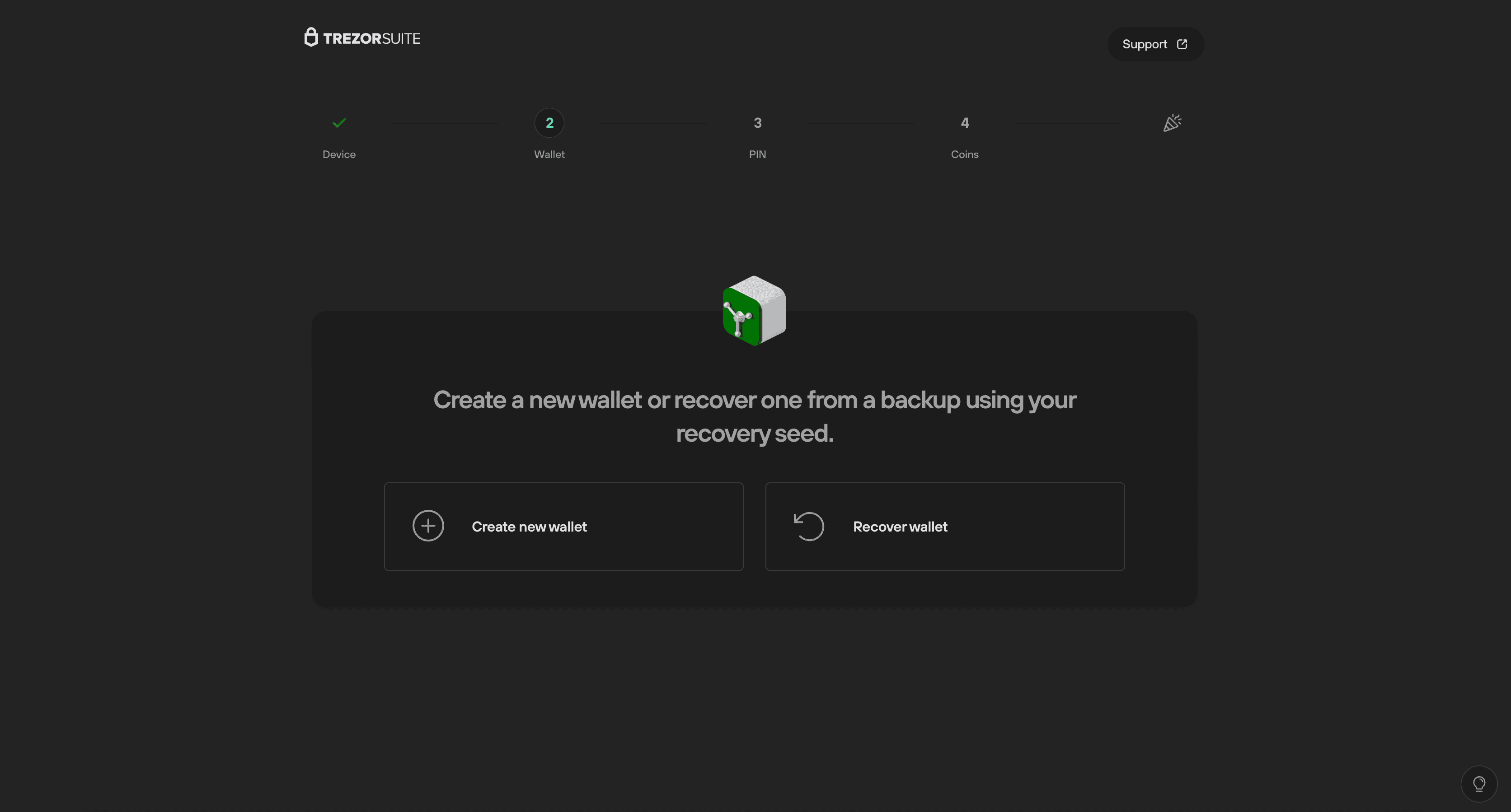
Trezor Safe 7: Enhanced Recovery SecurityOffers Shamir Backup, letting you split your recovery phrase for added protection. Cons: No Bluetooth means less flexibility for mobile-first users.
-
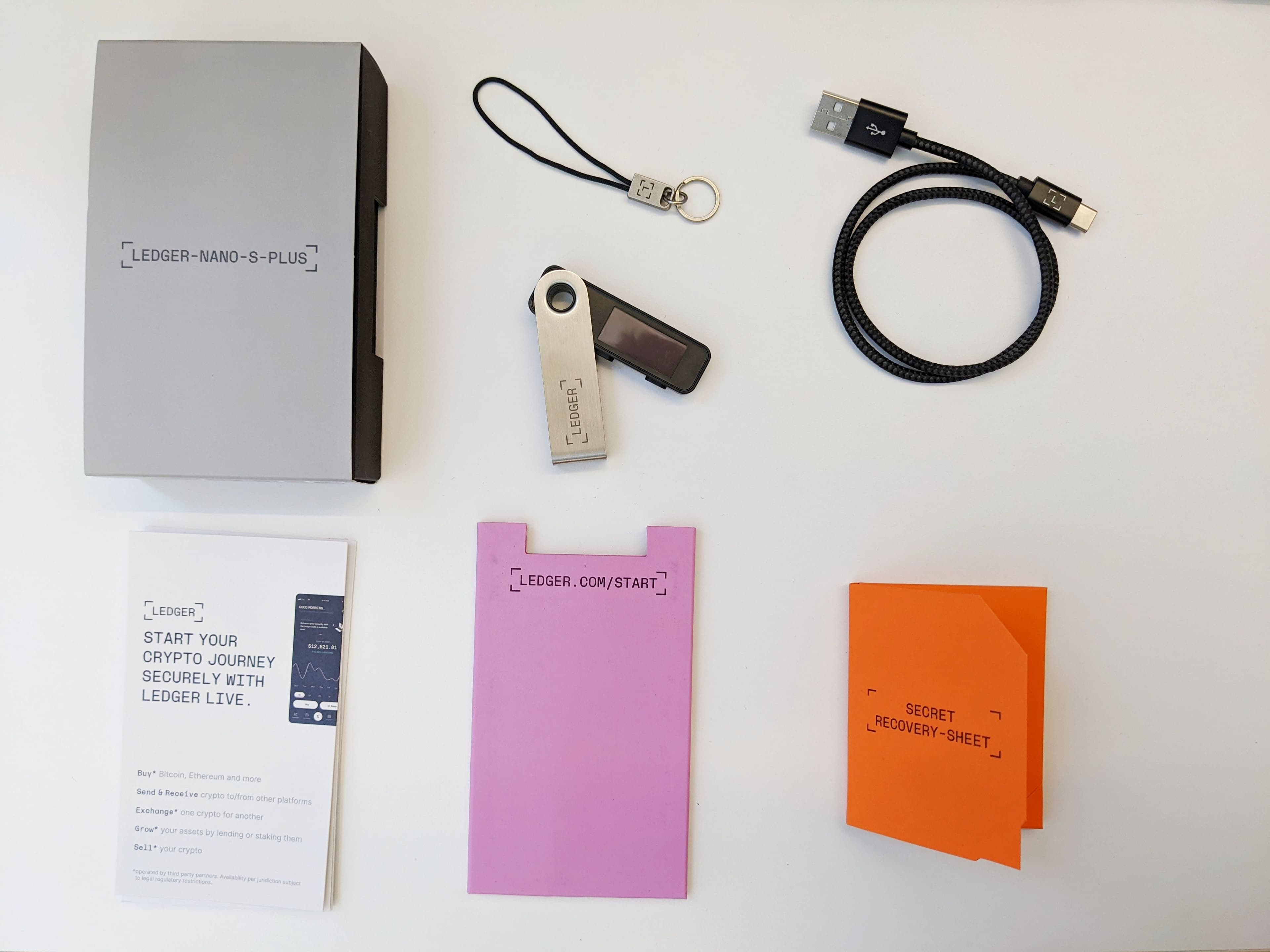
Ledger Nano Gen 5: Premium Build & AccessoriesIncludes a sleek design, keychain accessory, and robust packaging. Cons: Proprietary OS means less community auditability.
-

Trezor Safe 7: Cost-Effective & TransparentAt $169, it’s more affordable and fully open-source, appealing to budget-conscious and transparency-focused users. Cons: Fewer supported assets and limited iOS functionality.
Who Should Choose Which?
- Pick Ledger Nano Gen 5 if you want maximum coin support, mobile-first features (especially on iOS), and don’t mind paying a premium for proprietary security tech.
- Go with Trezor Safe 7 if you value open-source transparency, advanced backup flexibility, and want robust security without breaking the bank.
Banks aren’t getting safer, but hardware wallets are getting smarter, and more user-friendly. The choice between Ledger Nano Gen 5 vs Trezor Safe 7 ultimately comes down to what matters most to you: maximum versatility and mobile integration, or open-source trust and backup innovation? Either way, both are a leap forward from last-gen wallets.






