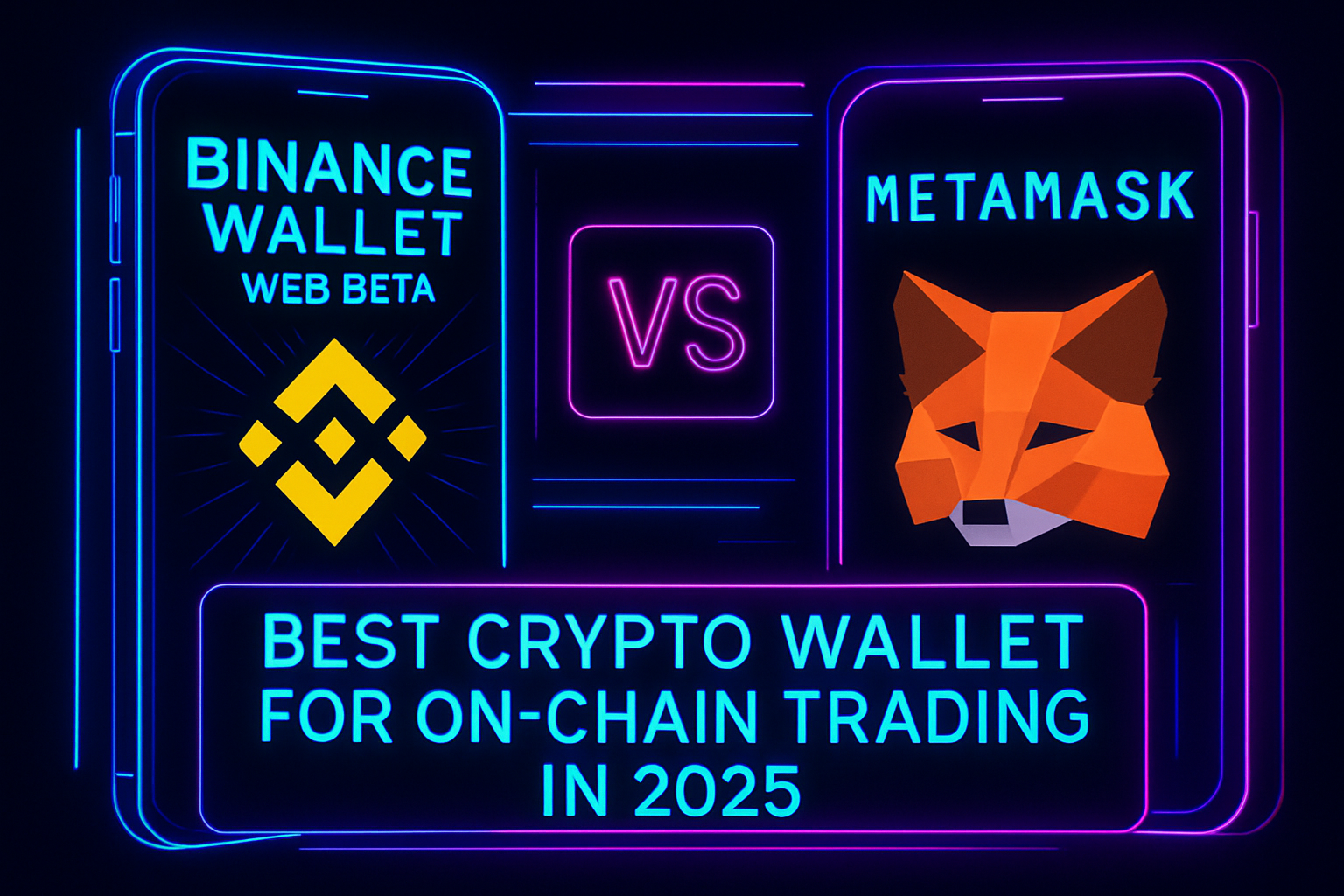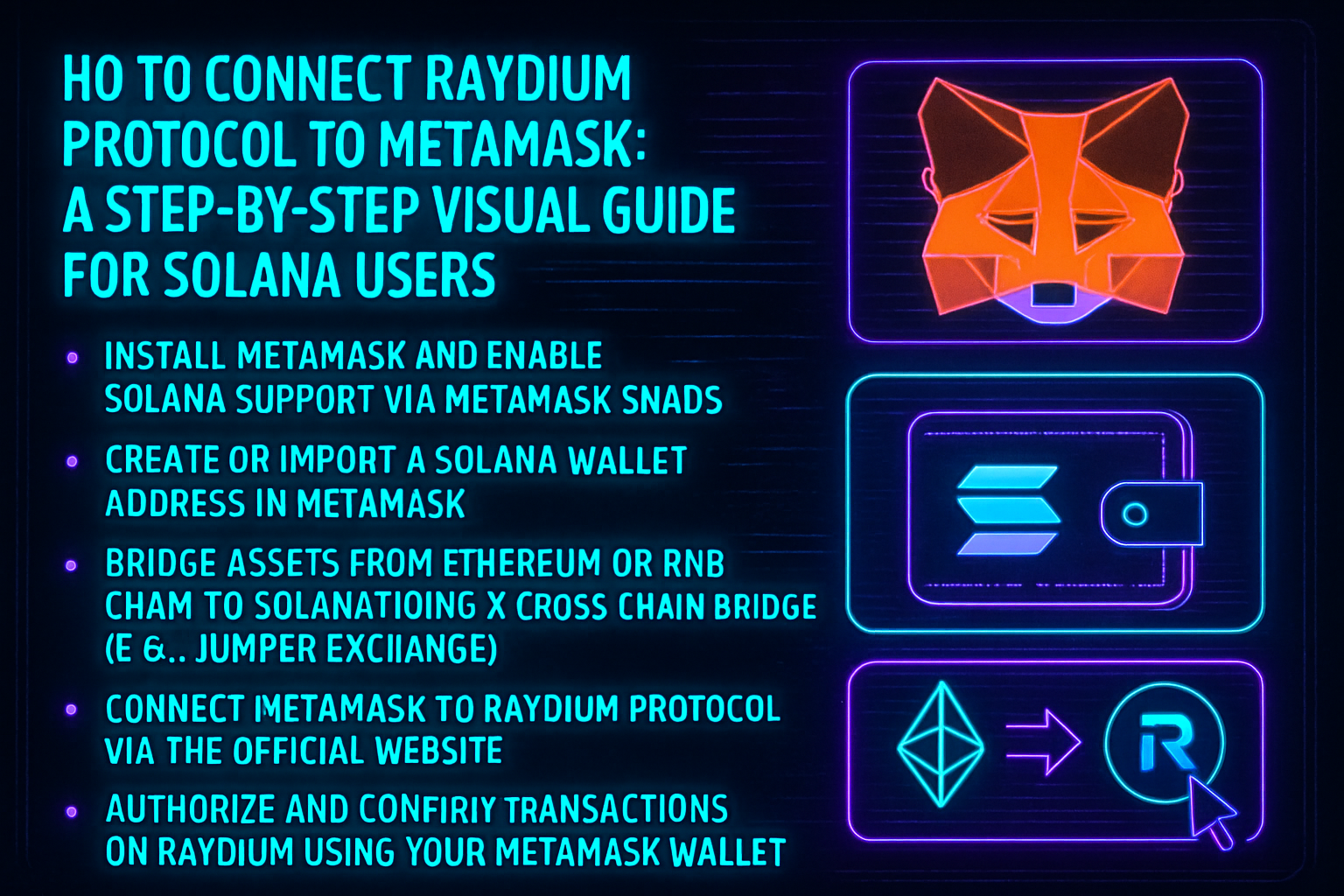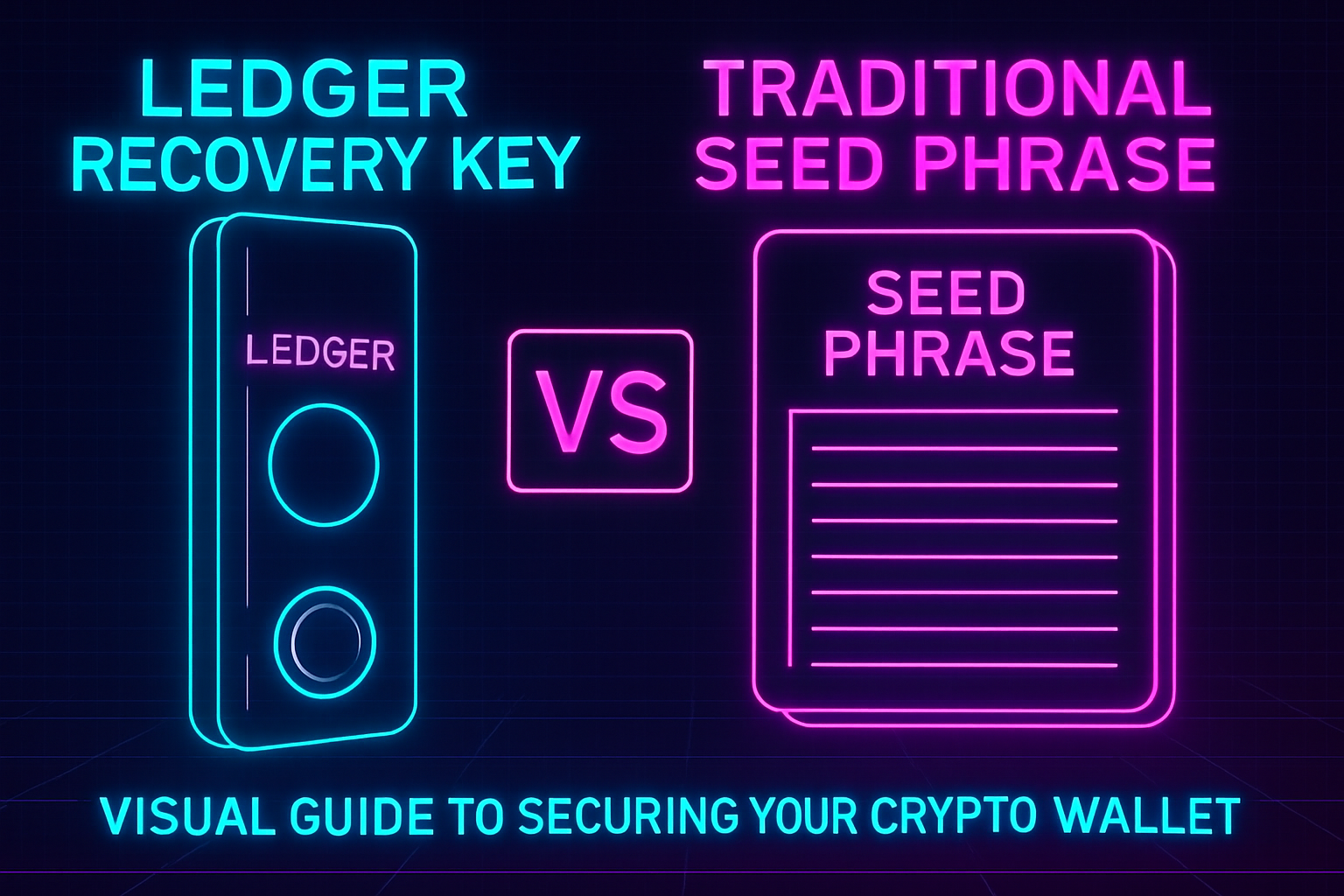Solana users have long enjoyed Raydium’s fast swaps and deep liquidity, but connecting your wallet was always a Solana-native affair. Now, with MetaMask’s 2025 Snaps upgrade introducing official Solana support, you can finally manage SOL and SPL tokens side by side with your Ethereum assets. But what does this mean for Raydium Protocol users? If you’re eager to bridge your assets and interact with Raydium’s DeFi features using MetaMask, there are some crucial steps – and caveats – you need to know.

Raydium MetaMask Integration: What’s Actually Possible in 2025?
Let’s set the record straight: Raydium doesn’t directly support MetaMask, even after the Snaps update. According to Raydium’s official docs, Phantom and Solflare remain the gold standard for seamless trading. However, thanks to Snaps, you can now manage your Solana wallet from within MetaMask, bridge assets cross-chain, and view your SPL tokens all in one place. That means onboarding is easier than ever for ETH-native users looking to try out Solana DeFi, but there are still some workarounds required for full Raydium interaction.
Step-by-Step Guide: Connecting Raydium Protocol to MetaMask
Below is the specific workflow you need if you want to leverage MetaMask for Solana-based DeFi on Raydium:
5 Essential Steps to Connect Raydium to MetaMask (2025)
-
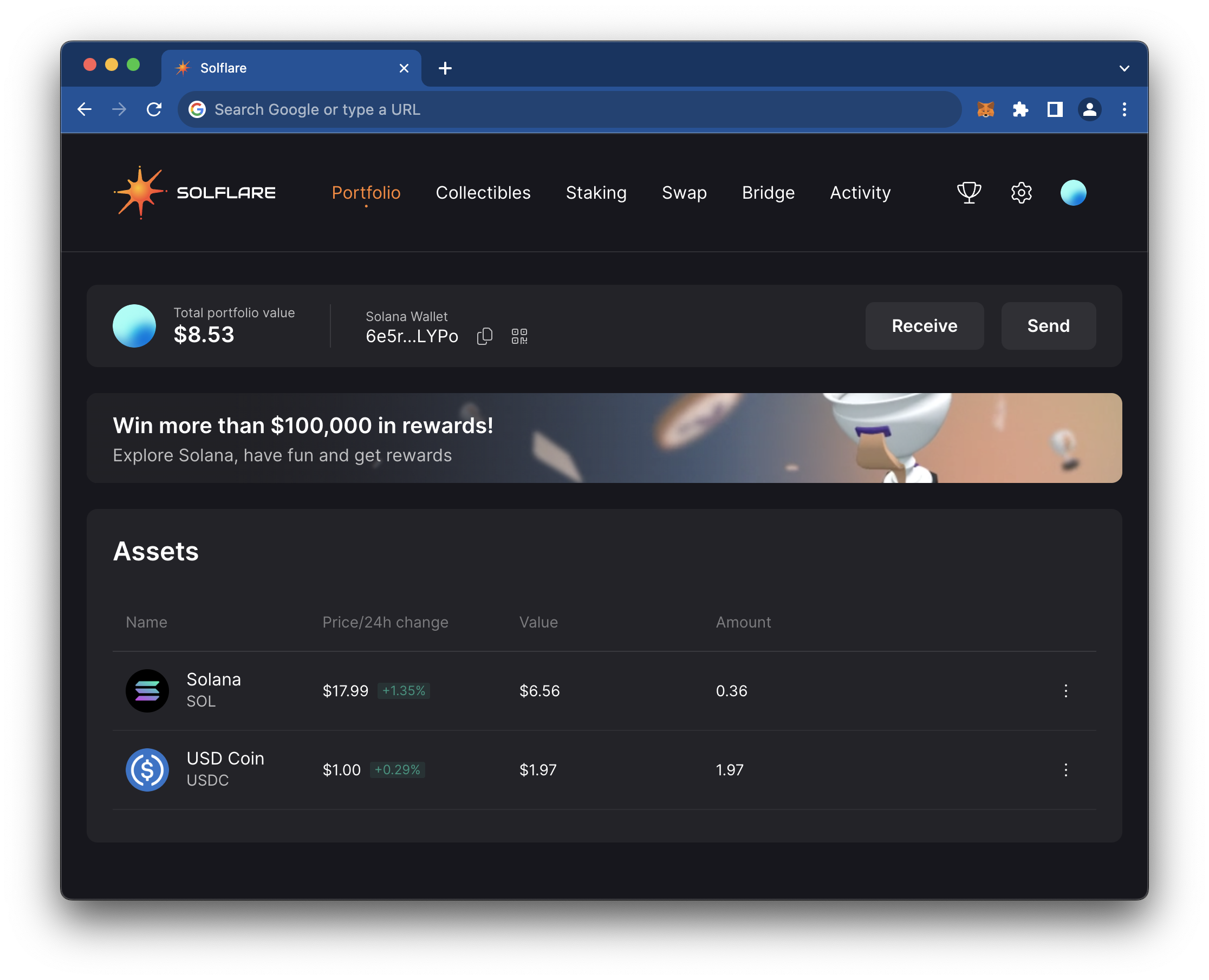
Install MetaMask and Enable Solana Support via MetaMask SnapsDownload the latest MetaMask extension and activate the Solana Snap to add Solana blockchain support. This feature allows you to manage SOL and SPL tokens directly in MetaMask.
-
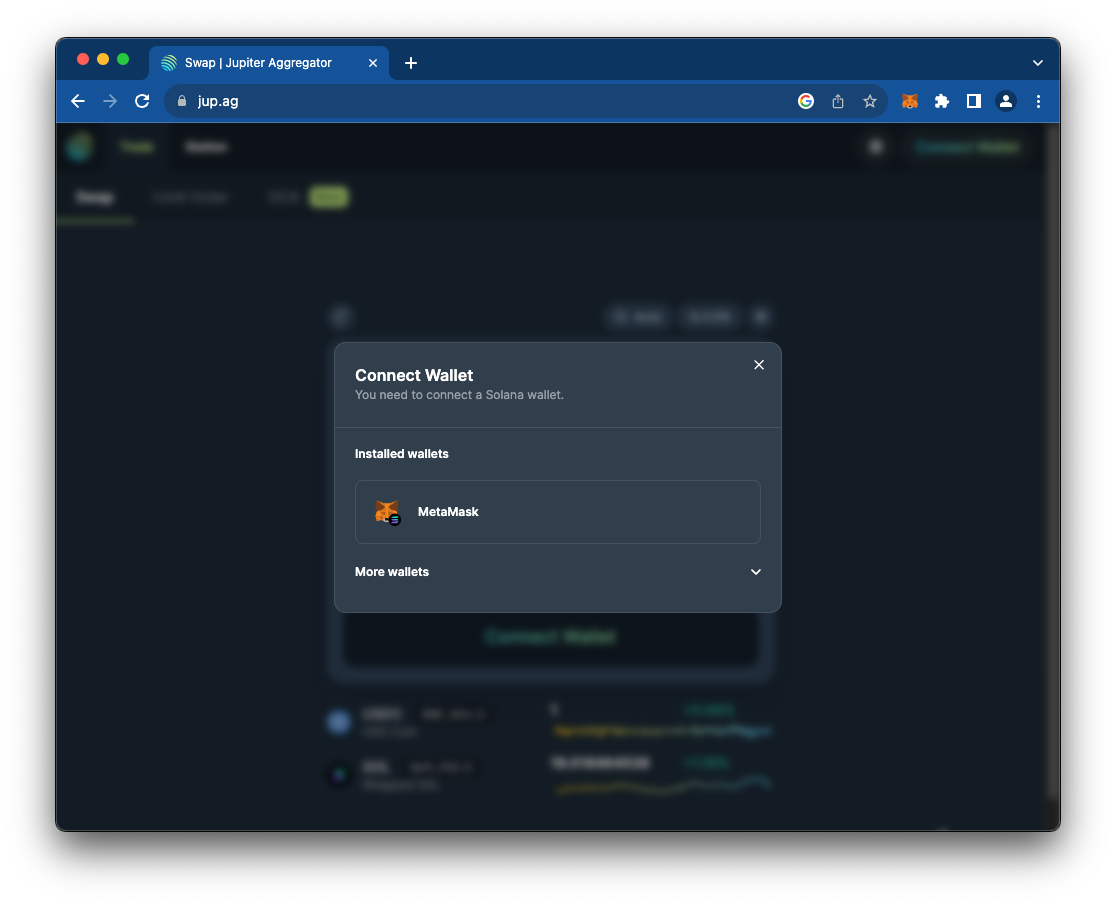
Create or Import a Solana Wallet Address in MetaMaskWithin MetaMask, use the Snaps integration to create a new Solana wallet address or import an existing one using your Solana private key or recovery phrase. This step ensures your wallet is ready for Solana transactions.
-

Bridge Assets from Ethereum or BNB Chain to Solana Using a Cross-Chain Bridge (e.g., Jumper Exchange)Use a reputable cross-chain bridge like Jumper Exchange to transfer assets (such as USDC or SOL) from Ethereum or BNB Chain to your Solana address in MetaMask. Double-check destination addresses and network fees before confirming the bridge.
-
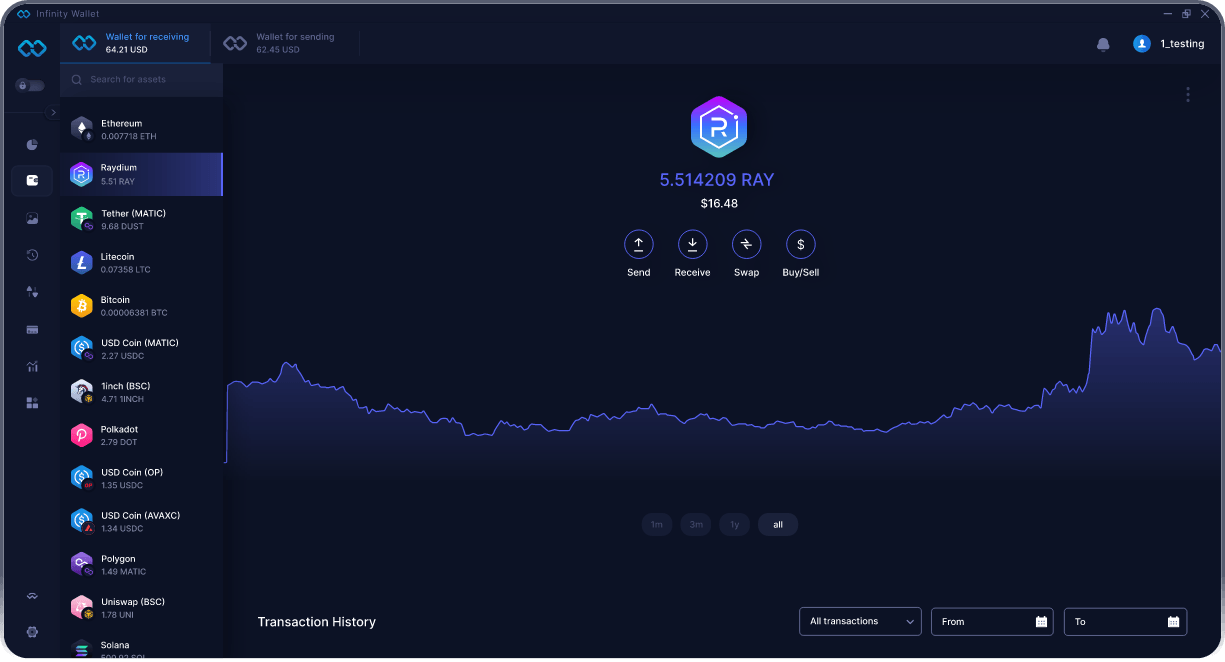
Connect MetaMask to Raydium Protocol via the Official WebsiteGo to the official Raydium website and select the option to connect your wallet. Choose MetaMask (with Solana Snap enabled) when prompted. If MetaMask is not supported, use a Solana-native wallet like Phantom or Solflare as an alternative.
-

Authorize and Confirm Transactions on Raydium Using Your MetaMask WalletOnce connected, initiate swaps, liquidity provision, or other DeFi actions on Raydium. MetaMask will prompt you to review and confirm each transaction securely before it is processed on the Solana blockchain.
1. Install MetaMask and Enable Solana Support via Snaps
If you haven’t already, download the latest version of MetaMask. Then head into Settings and gt; Snaps Marketplace inside the extension. Search for and install the official Solana Snap. This feature unlocks native support for SOL and SPL tokens inside your familiar wallet interface – no more switching between extensions just to check balances or receive funds.
2. Create or Import a Solana Wallet Address in MetaMask
Once the Solana Snap is enabled, choose whether you want to generate a new Solana address or import an existing one (using your seed phrase or private key). This address will be used as your receiving account for bridged assets later in the process. Remember: always double-check which address is active before sending funds!
Bridging Assets from Ethereum or BNB Chain to Solana
This is where things get interesting, and where many newcomers get tripped up. To actually use SOL or SPL tokens on Raydium via MetaMask, you’ll need to bridge assets from another blockchain (such as Ethereum or BNB Chain) over to Solana.
The most popular tool right now is Jumper Exchange, which lets you select source/destination chains and tokens in one streamlined interface. During this step:
- Select Ethereum (or BNB Chain) as your source network inside Jumper Exchange.
- Select “Solana” as your destination network.
- Paste your new (or imported) Solana address from MetaMask as the destination.
- Choose which asset(s) you want to bridge, typically SOL or USDC, then follow Jumper’s prompts.
- Wait patiently: Cross-chain bridges can take a few minutes depending on congestion!
If everything goes smoothly, you’ll see your bridged SOL/SPL tokens appear under the “Solana” section of your MetaMask wallet interface. You’re now ready for action on Raydium, almost!
4. Connect MetaMask to Raydium Protocol via the Official Website
With your assets successfully bridged and visible in MetaMask’s Solana section, you might expect to simply click “Connect Wallet” on Raydium’s website and select MetaMask. However, as of July 2025, Raydium does not offer direct MetaMask integration for trading or liquidity provision. Instead, the site will prompt you to connect a Solana-native wallet like Phantom or Solflare. Still, you can use your imported Solana address (now managed through MetaMask) as a receiving address or for tracking balances.
If you’re determined to interact with Raydium’s DeFi features using MetaMask exclusively, be aware that certain advanced actions, like staking RAY or providing liquidity, will require wallet signing that only Phantom or Solflare currently supports directly on Raydium. For now, think of MetaMask as your multi-chain dashboard: excellent for viewing and moving assets, but not yet a full substitute for a dedicated Solana wallet when it comes to interacting with all dApps.
5. Authorize and Confirm Transactions on Raydium Using Your MetaMask Wallet
If Raydium updates its integration in the future, or if you’re using a third-party aggregator that supports both Snaps-enabled MetaMask and Raydium, you’ll be prompted to sign transactions through your MetaMask interface. When this happens:
- Always double-check transaction details before approving.
- Look for confirmation messages in both the dApp interface and inside your MetaMask notification tray.
- If you encounter errors or unsupported prompts, consider temporarily switching to Phantom or Solflare for those specific actions.
This hybrid approach, using MetaMask for asset management and bridging, then switching to a Solana-native wallet for dApp interactions, is currently the most reliable workflow for power users who want flexibility across chains.
5 Steps to Connect Raydium Protocol to MetaMask (2025)
-
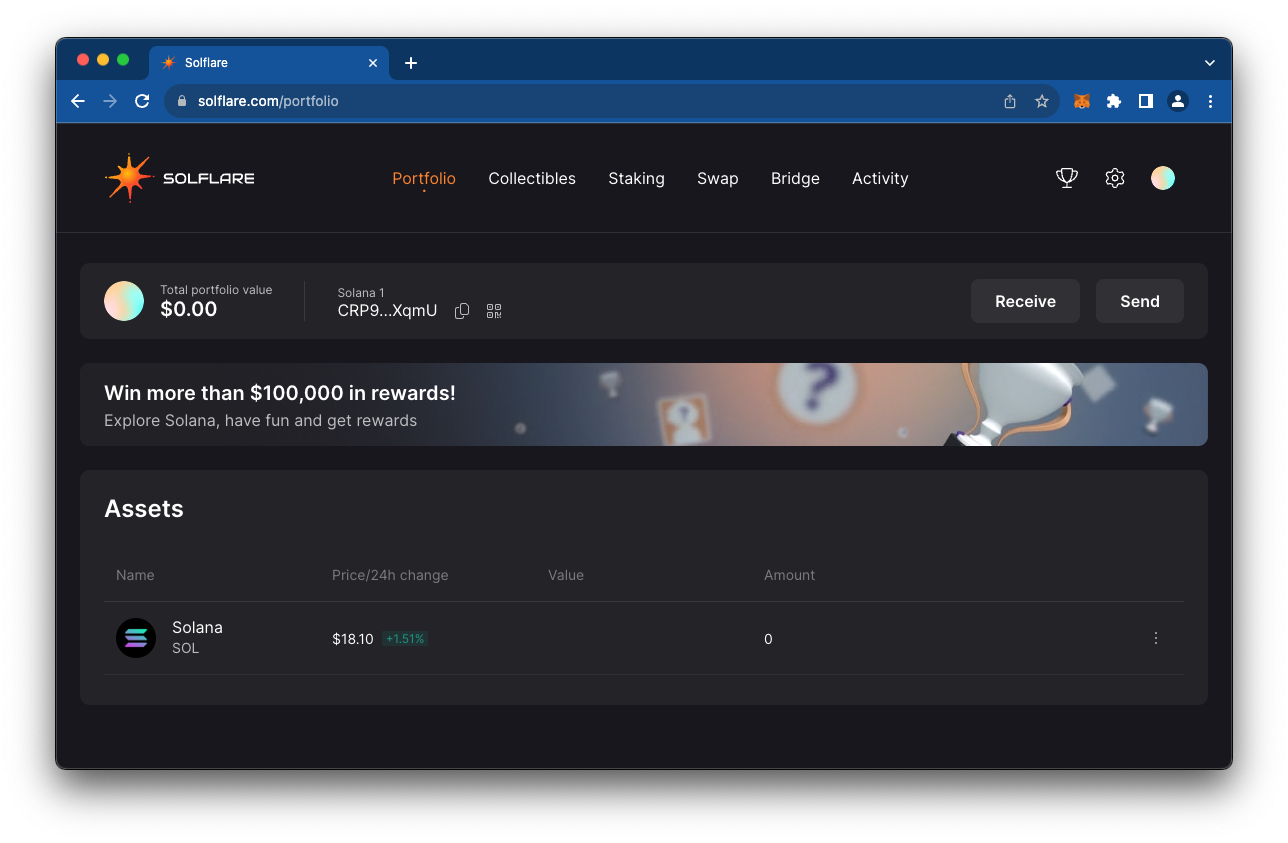
Install MetaMask and Enable Solana Support via MetaMask SnapsDownload the latest MetaMask extension and activate Solana support using the MetaMask Snaps feature. This allows you to manage SOL and SPL tokens directly within MetaMask.
-
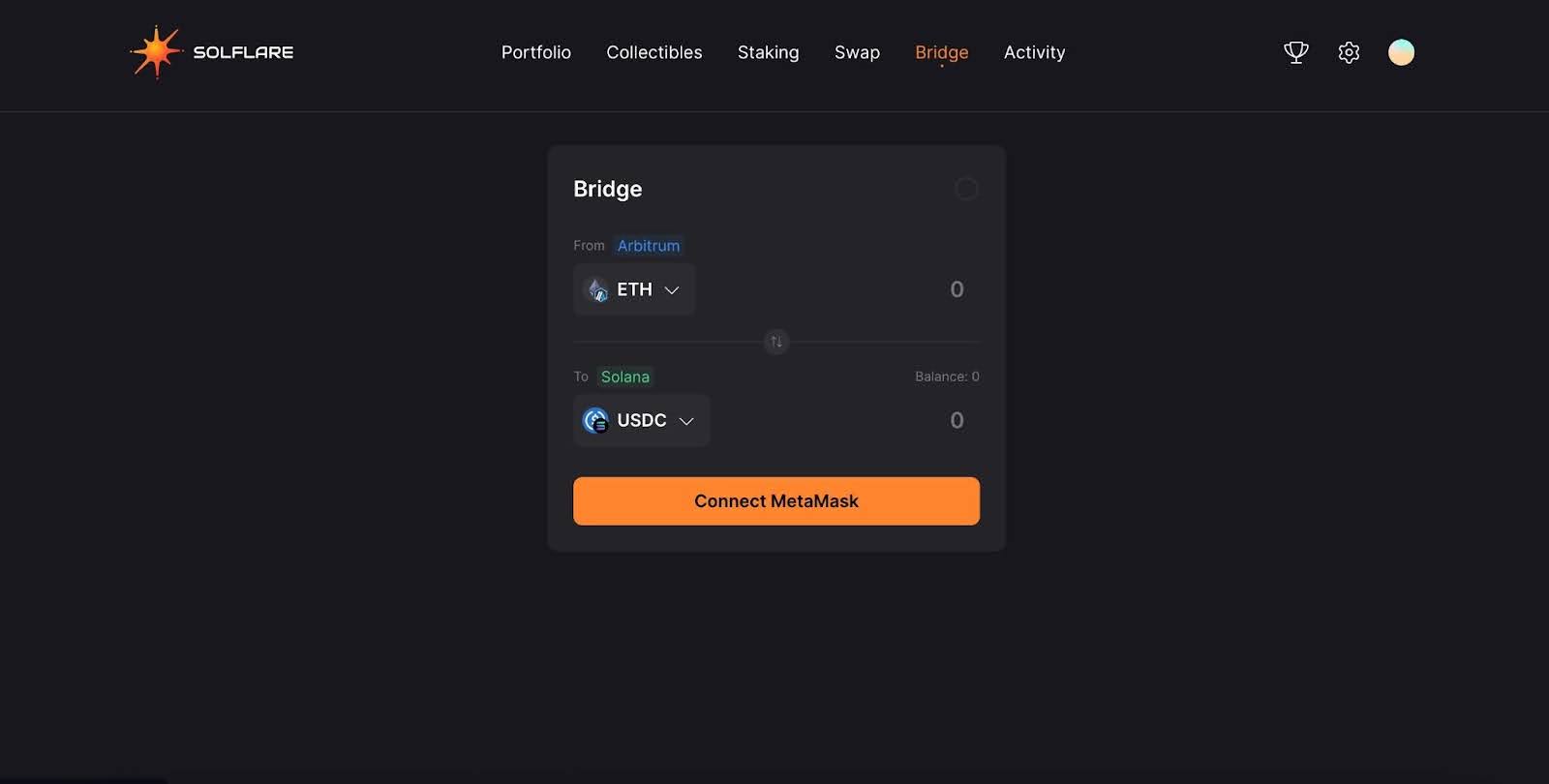
Create or Import a Solana Wallet Address in MetaMaskWithin MetaMask, create a new Solana wallet or import an existing Solana address. This step ensures your wallet can interact with Solana-based dApps and assets.
-
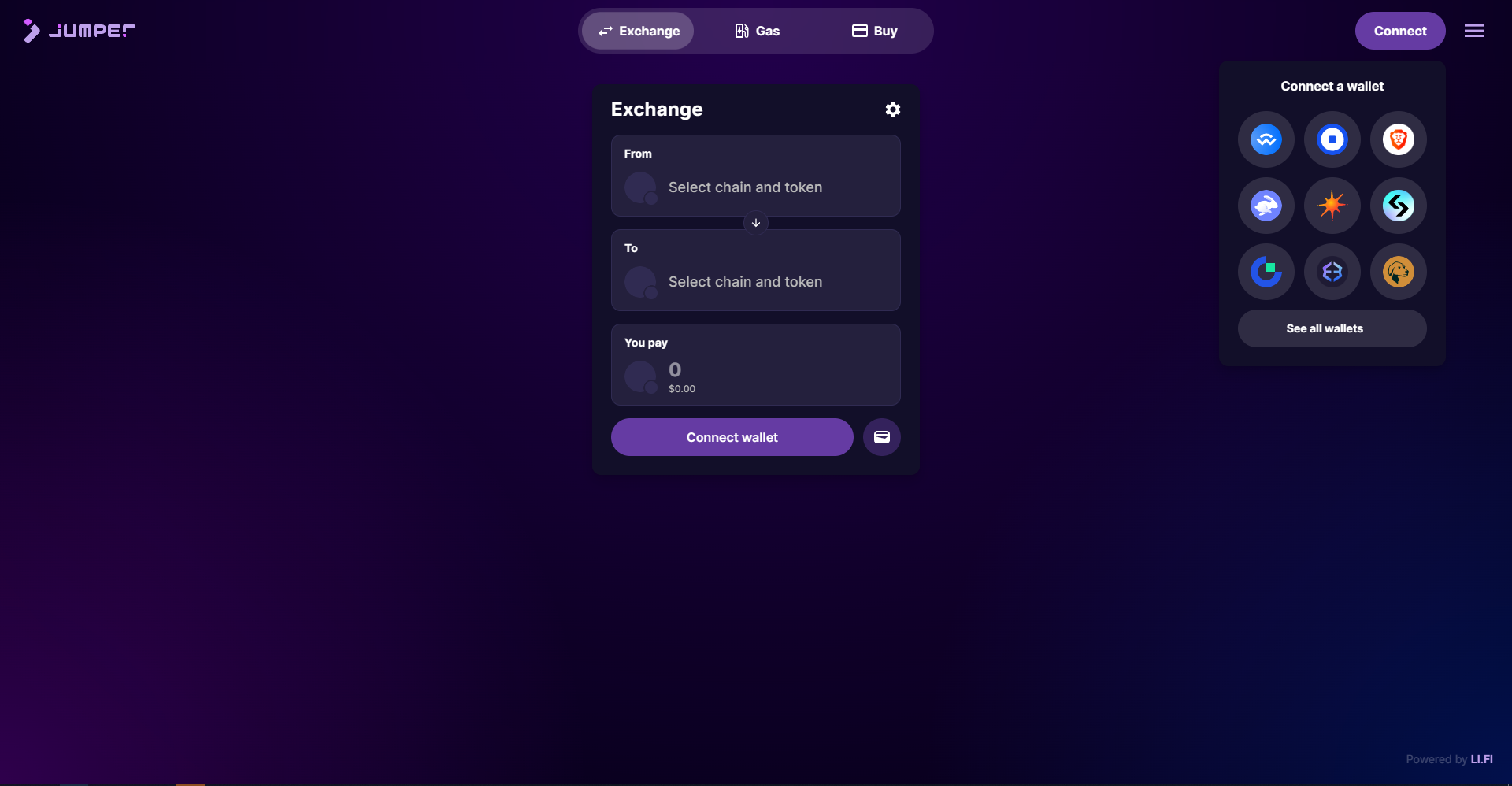
Bridge Assets from Ethereum or BNB Chain to Solana Using a Cross-Chain Bridge (e.g., Jumper Exchange)Use a reputable cross-chain bridge like Jumper Exchange to transfer assets (such as SOL or USDC) from Ethereum or BNB Chain to your Solana address in MetaMask. Double-check all details before confirming the transaction.
-
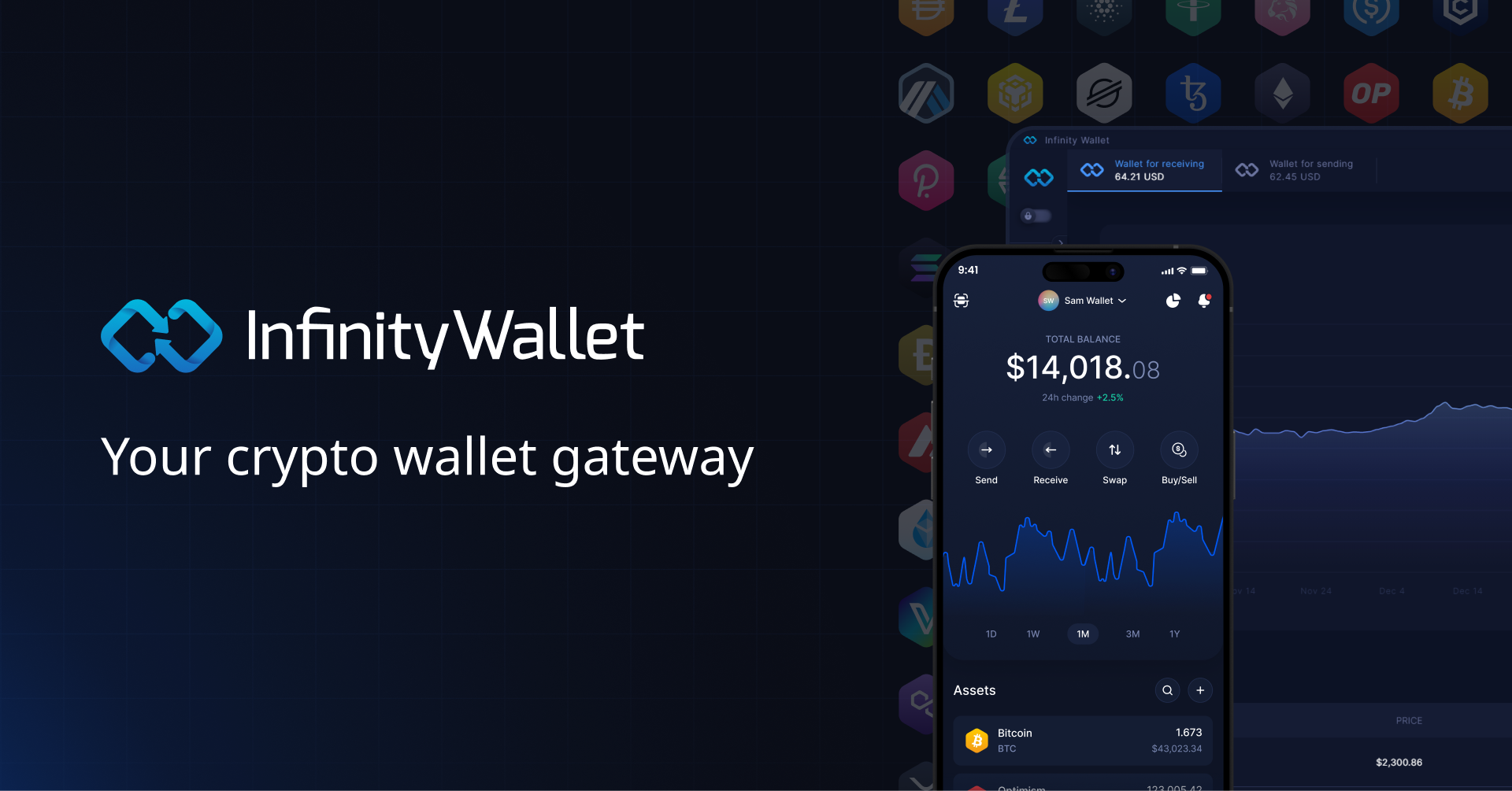
Connect MetaMask to Raydium Protocol via the Official WebsiteVisit Raydium.io and select the option to connect your wallet. Choose MetaMask (with Solana Snap enabled) as your wallet provider to initiate the connection.
-

Authorize and Confirm Transactions on Raydium Using Your MetaMask WalletWhen prompted, review and approve all transaction requests through MetaMask. This includes swaps, liquidity provision, or staking actions on Raydium, ensuring secure and seamless DeFi interactions.
Accessibility Tips and Final Thoughts
Navigating cross-chain DeFi shouldn’t be intimidating. Here are some quick tips to make onboarding easier:
- Bookmark official docs: Always refer back to Raydium’s wallet guidance if you’re unsure about which wallets are supported at any given moment.
- Start small: Test with minimal amounts when bridging assets across blockchains until you’re comfortable with the process.
- Stay updated: Both MetaMask Snaps and Raydium are evolving quickly, new integrations could arrive any month!
- Community support: Don’t hesitate to ask questions in forums or Discord channels; many users have navigated these same steps recently.
The landscape is changing fast: what feels like a workaround today may become seamless tomorrow. As cross-chain tools mature and more dApps embrace universal wallets, expect even tighter integration between Ethereum favorites like MetaMask and rising stars in the Solana ecosystem such as Raydium. For now, following these five steps gives you maximum flexibility, and puts you ahead of the curve in multichain DeFi onboarding.